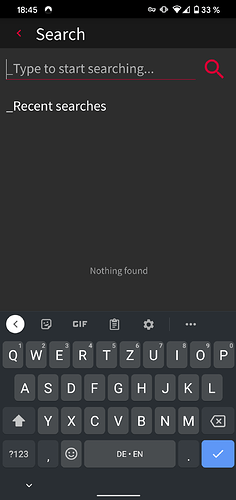pascom Client v71 BETA (71.D1524)
German
WICHTIG: Es werden nur noch pascom Server Version 19.00 oder neuer unterstützt
- Verbesserte Suchfunktion mit As-you-type Live-Suche
- Konferenzanrufe werden nun in einer Benachrichtigung dargestellt
- Android/iOS: Der gewünschte Lautsprecher (Bluetooth, Intern, Lautsprechen) kann nun während des Gespräches umgeschaltet werden
- Kuando Busylight funktioniert nun auch mit anderen Geräten als dem Softphone
- Ausgehende Anrufe können nun mit dem “Smart Offhook” Tastenkürzel aufgelegt werden
- Telefonnummern werden im Chat erkannt und sind Klickbar
- Performanceverbesserungen unter Windows in RDP Sitzungen/Terminal-Server Umgebungen
- Dialog zum setzen von Rufumleitungen verbessert
English
IMPORTANT: Only pascom servers greater than 19.00 are supported
Participate in the beta programme
- Improved Search Functionality with as-you-type live search
- Show only one notification for all calls in a conference
- Android/iOS: The speaker can now be switched during a call between Bluetooth, Internal and External speakers
- Kuando Busylight now works with other devices than the softphone
- Outgoing calls can be ended using the Smart Offhook shortcut now
- Phone numbers in chat messages are now clickable
- Improved Performance on Windows when using RDP/Terminal servers
- Improved dialog for configuring a call forwarding
Tickets
- [CL-359] - Improve conference call notification
- [CL-449] - Support switching audio devices during call on mobile
- [CL-1139] - Open journal details from missed call notification
- [CL-1212] - Sennheiser rebrand to EPOS
- [CL-1325] - Roaming to location doesn’t add phone device section
- [CL-1334] - Invalid softphone state after exception
- [CL-1406] - Switch to dxgiscreencapsrc for desktop sharing on windows
- [CL-1440] - Show a “Ringing Indicator” if the app is backgrounded while ringing on android
- [CL-1448] - Kuando busylight not working if desktop phone is preferred device
- [CL-1451] - Get rid of QDateTime::toTime_t() calls in client
- [CL-1452] - Show dtmf pad for a ringing outgoing internal queue call
- [CL-1454] - Consistently handle open external link failures in client
- [CL-1455] - update_tmstmp in client database is never updated
- [CL-1472] - Replace QML copy with QClipboard in c++
- [CL-1473] - Improve UsbMonitor rescan logic
- [CL-1523] - Also hangup outgoing ringing calls when using pascom smart offhook shortcut
- [CL-1536] - Fix Phonebook notes field, it should accept line breaks
- [CL-1542] - Add press and hold for search input field in client
- [CL-1555] - Add trunk prefix to call forwarding input field in settings
- [CL-1558] - Send vendor name with pushInfo
- [CL-1563] - Restoring ringtone device is broken on macOS
- [CL-1568] - iOS Build issues with XCode 12 / iOS 14 SDK and Qt older than 5.15.2
- [CL-1572] - Disable phonebook section in journal details for group and system calls
- [CL-1578] - Sunset support for servers older than pascom 19
- [CL-1600] - Improve client search usability
- [CL-1611] - Make phone numbers in chat clickable
- [CL-1619] - Remember last journal filter and position
- [CL-1632] - Do not allow editing of user phonebook entries in client
- [CL-1637] - Refactor Toast API
- [CL-1638] - Displaying many notifications at once lock up windows if native notifications are in use
- [CL-1642] - Copy group dial number and pin separately
- [CL-1643] - No toast is shown if call is rejected in some cases
- [CL-1648] - Fix crash on shutdown in pascom Client
- [CL-1671] - Shaking an iPhone invokes default undo dialog
- [CL-1674] - Introduce a ‘downloaded file’ toast with ‘open file/open folder’ buttons
- [CL-1676] - Commandline parameters are cut off on windows
- [CL-1687] - Android notification problems
- [CL-1691] - Improve Team Details View, allow avatar uploads
- [CL-1697] - Show counter for missed call in pascom icon on iOS
- [CL-1703] - Improve mobile client speaker selection for playing voicemails or recordings
- [CL-1710] - Do not enforce OpenGL Software backend on Windows/RDP
- [CL-1714] - Increment file names instead of overwriting old ones after download
- [CL-1719] - Improve message on failed update download
- [CL-1720] - Provide a “remove filter link” on the “no matches” pane in contact list
- [CL-1723] - Phonebook entry not updated after creating in journal details
- [CL-1724] - Phone book roster entry number not shown
- [CL-1725] - No emoji live translation in custom chat notification
- [CL-1726] - Sign all pascom Client binaries, not only setup and main executable
- [CL-1733] - Layout on iPhone with iPhone SE is broken
- [CL-1734] - Occasional crashes when sharing screen due to twcc parsing
- [CL-1735] - Add call waiting buttons to windows native notification
- [CL-1737] - Button texts in notifications elide too early
- [CL-1743] - Weird behavior if user calls own extension with the iOS application
- [CL-1749] - Remove xmppuser_FindClientInfoByOsUser
- [CL-1762] - Hover tooltip ‘blinking’ during video call
- [CL-1769] - Clean up userprofile getValue and setValue
- [CL-1771] - Unequal spacing in UI
- [CL-1773] - Select screen for screensharing transparent
- [CL-1774] - Android does not show chat notifications anymore if in app
- [CL-1777] - Improve pjsip dependency build
- [CL-1780] - Client should log environment variables and commandline parameters
- [CL-1782] - Name of favorite phone book entry not updated
- [CL-1783] - Do not shut down headset support if there are still devices with that vendor id connected
- [CL-1786] - Transfer call to favorite phone book entry via right click menu
- [CL-1797] - pascom client build script improvements
- [CL-1799] - Compile warning in ipcservice due to wrong memset usage
- [CL-1802] - StartView is broken
- [CL-1805] - Android 32bit build broken
- [CL-1806] - Android Api Level 23 32bit build broken
- [CL-1809] - Client resyncs on every login
- [CL-1810] - Middle section empty after relogin
- [CL-1811] - Hide chat button for external conference participant via dial in number
- [CL-1817] - Version number is cut off in start screen on macOS
- [CL-1821] - Multiple loading indicator in client when starting video
- [CL-1824] - Unset update threshold is handled incorrectly in pascom Client
- [CL-1825] - Can’t accept call on iOS using CallKit
- [CL-1827] - Avatar for team is now shown if client is restarted
- [CL-1828] - Client freezes when the chat notification is shown
- [CL-1831] - Client crashes after attended transfer
- [CL-1832] - Limit status text input length
- [CL-1833] - Emoji renderer in windows client broken
- [CL-1834] - Maximize video streams in fullscreen layout broken
- [CL-1835] - Chat buttons in call/video fullscreen mode broken
- [CL-1843] - Client shows “No sip connection” during wakeup
- [CL-1844] - “Softphone has no SIP connection” after roaming
- [CL-1845] - Links in client broken
- [CL-1846] - Android client crash after pairing again
- [CL-1847] - Rendering for journal cells is broken
- [CL-1849] - Improve file asset handling in pascom Client
- [CL-1852] - Client crashes when setting call forwarding
- [CL-1853] - pascom App rings despite ongoing gsm call
- [CL-1854] - Escape characters in phone book note field to avoid XSS attacks