Documentation
pascom Cloud Phone System Documentation and Release Notes
Intercom System
With the intercom system, you can easily reach multiple users with just one call.
Overview
The intercom system of the pascom telephone system makes it possible to reach several users simultaneously with one call. In everyday life, this system is mainly used for emergency announcements.
The intercom system only works for users with hardware phones. Softphones and mobile devices are not included in an intercom call.
Configure intercom system
Create a new intercom system and think in advance about what you want to accomplish with the intercom system. This will allow you to have a more specific name for the system. Log in to the Admin interface of your pascom telephone system.
- Click in the menu onto .
- Click onto .
- Click onto .
- Enter a Title for the announcement system.
- Assign an internal extension to be able to call the system.
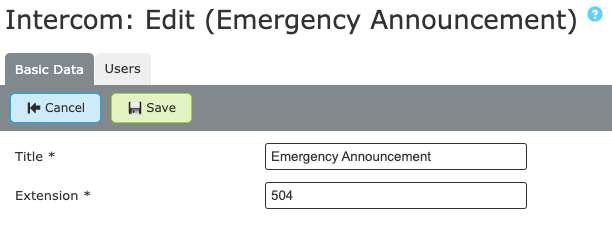
- Click in the Tab onto .
- Assign users who are to be reached via the intercom system.
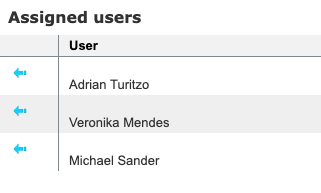
- Click onto .
- The configuration is completed.
How to use the intercom system
Call the intercom system using the internal extension number you have assigned. An announcement works like a normal phone call with the difference that all assigned users are reached at the same time and the hardware phones automatically answer the call. Only the initiator of the announcement can speak and be heard. All others are muted. You can also set up the extension as a BlF key on a hardware phone.
System setting of the intercom system
When establishing a call via the intercom system, a SIP header is used that is set to automatically answer the call. You can find the setting under in the .
