Documentation
pascom Cloud Phone System Documentation and Release Notes
pascom for DATEV integration
How to connect and integrate your DATEV application into your pascom ONE cloud phone system.
How to connect and integrate your DATEV application into your pascom ONE cloud phone system.
Concept
The pascom for DATEV integration enables you to transfer incoming call data into your DATEV Arbeitsplatz software. What’s more, the integration also allows DATEV users to start calls directly from the DATEV telephone book providing they are using the DATEV Arbeitsplatz (DATEV Workstation) with the Telefonie Basis (Telephony module).
Configuration
In preparation, a Generic Label must be added. To do this, click > > within the pascom phone system admin UI. Select the option and enter the Label Name DATEV. Display in client should be set to NO.
The DATEV interface is automatically active so long as you have installed the pascom Client alongside the DATEV Arbeitsplatz with telephony module.
Should the label no be set, the following message will appear in the client when transferring the active call data to DATEV:

User Guide
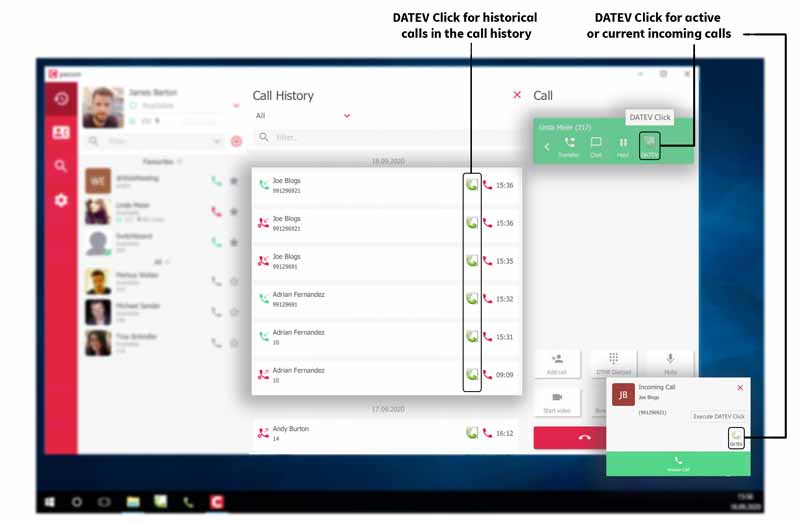
Incoming Calls
By incoming calls, the DATEV master data will be called up and the results display in the call notification.
Even during the ringing stage of the call, it is possible to transfer the telephony data to the DATEV Arbeitsplatz telephony list using the DATEV click function.
After the call, you can use the DATEV click to transfer the data directly from the call history in the pascom client.
Should a telephone number have multiple entries within the DATEV master data, then the possible matches will appear in a list and you can choose the right contact. If a number cannot be found within the DATEV data, then it is possible to transfer the call data without assigning the number to a contact.
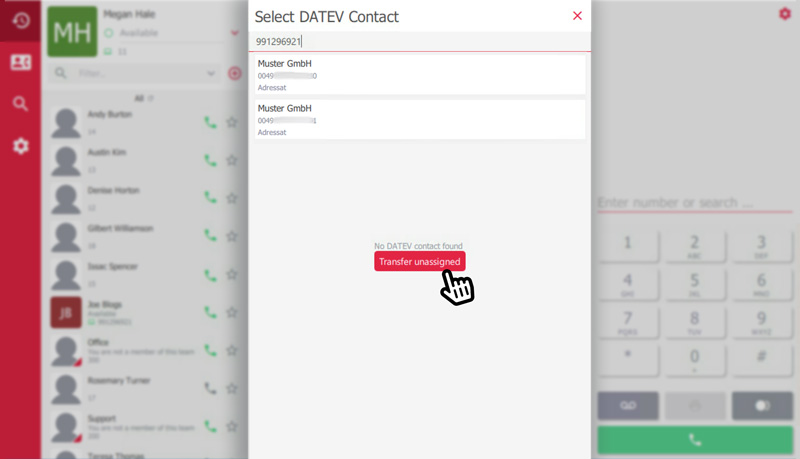
Outgoing Calls
When searching for a contact within the client phone book, the DATEV telephone book will also always be searched. Moreover, it is also possible to call contacts directly from the DATEV Arbeitsplatz contact list using click-to-dial.
If a number is dialed using the pascom client softphone or a hardware telephone, the DATEV click icon will appear in the call notification. By clicking the icon, the call data can then be transferred to the DATEV software. As mentioned above, as soon as a call has ended, the data can also be pushed to DATEV using the DATEV click icon in the client call history.
pascom Client DATEV Settings
The DATEV settings can be found within the pascom Client under > :
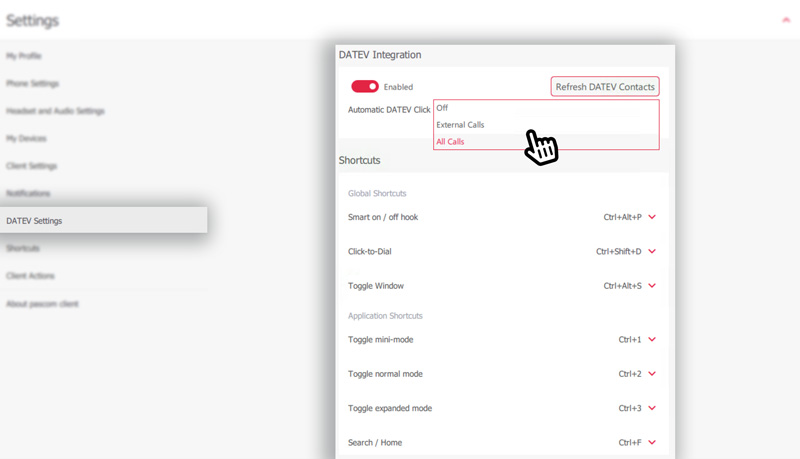
| Setting | Description |
|---|---|
| DATEV Integration | Switch to activate or deactivate the integration. |
| Refresh DATEV Contacts | Starts the synchronisation with the DATEV telephone book and updates them in the pascom client. Per default the contact import runs every 2 hours. |
| Automatic DATEV Click | Off - Here you can set whether the data transfer to DATEV is executed manually via DATEV click. External Calls - only external calls are automatically transferred to DATEV. External Calls (Matching Only) - only external calls are automatically transferred to DATEV, which have an exact match. All - Automatically transfer all calls to DATEV. |
| Import only active recipients | Import only recipients that are still “active” in Datev. |
| Import institutions | Import default institutions (e.g. authorities) |