Documentation
pascom Cloud Phone System Documentation and Release Notes
Manage Log-Files
Learn how to manage App log files of individual users through the admin interface.
To get detailed support information from the pascom App in the log file, Debug Mode must be enabled in the Advanced Settings. This option sets the logging of information about the App to “Verbose “, which makes the log file more extensive.
Important: That the log file is written daily, it must be saved via the button .
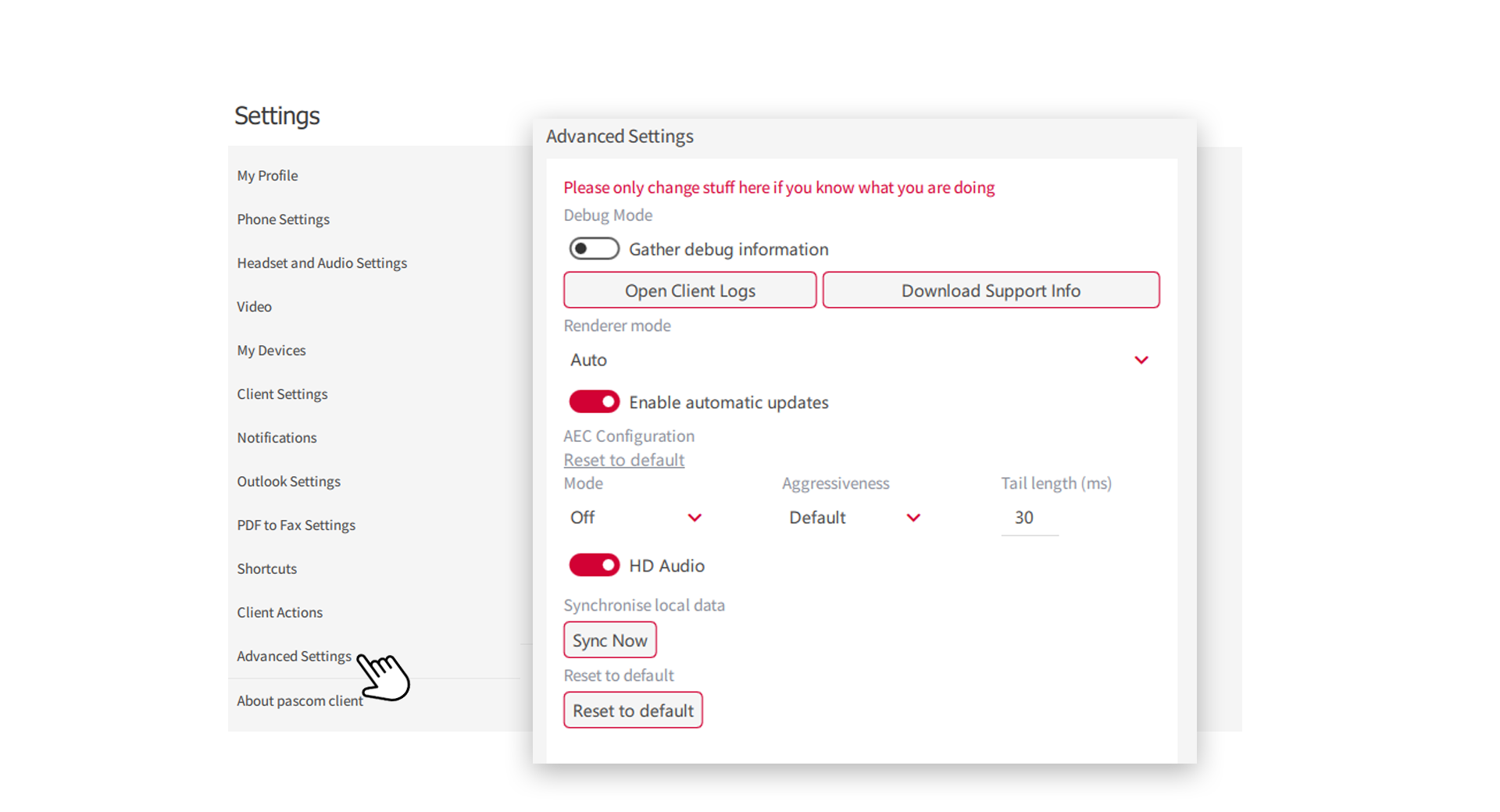
Read log files with command line parameter
If the pascom App is started with the command line parameter –logcat, all data in the log database will be output and stored in the user directory in log.db.
./pascom_Client --logcat // log.db from userDir is taken
However, it is also possible to open log data from another user directory by specifying a path to the –logcat command. An example of this would be opening log data from mobile Apps.
./pascom_Client --logcat "C:/path/to/log.db"