Documentation
pascom Cloud Phone System Documentation and Release Notes
Line Key Configuration
In this guide we will show you how to set up the line keys of your hardware phone
Trainings Video
coming soon
Overview
Line keys are the speed dial keys with busy lamp field (BLF) on hardware telephones. These keys can be configured and assigned as desired and show different LED colors depending on their status.
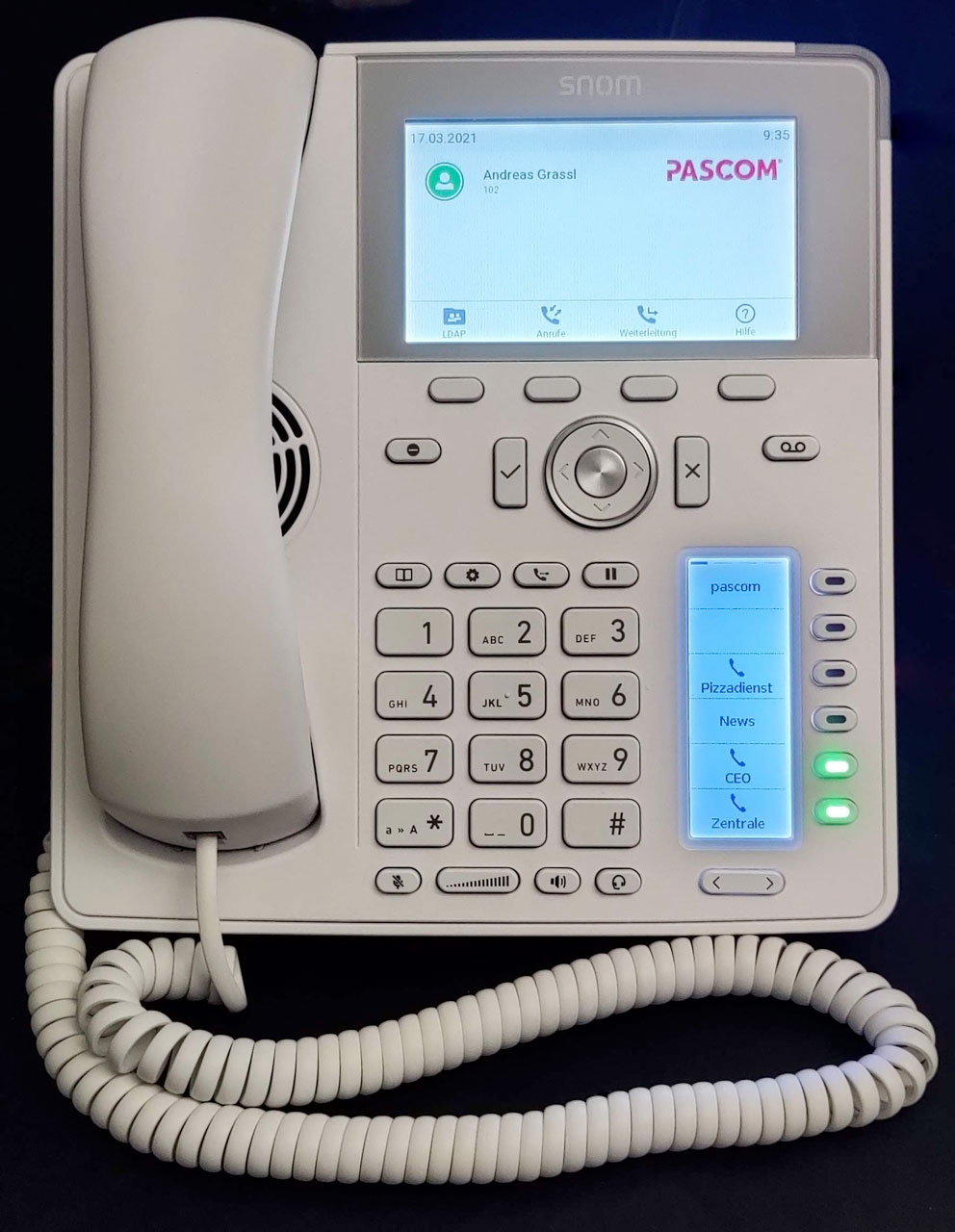
Where do I find the Line Keys?
The function of the line keys can be found in the Client Settings.
- Open the via the pascom menu.

- In the Settings menu click on . You will then find the button for your hardware phone.
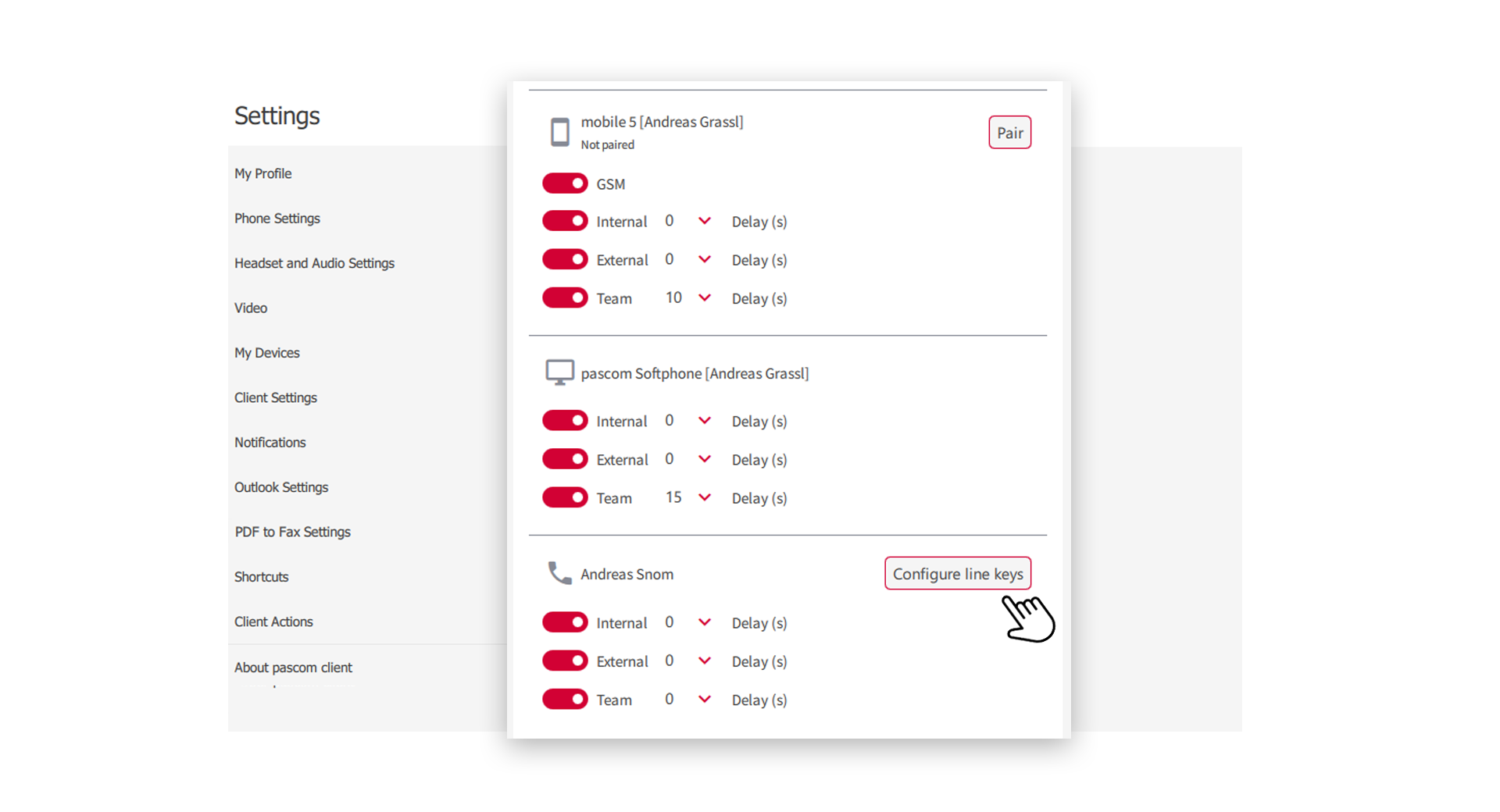
Line Key Configuration
In the Line Key Settings overview, you can add new key configurations.
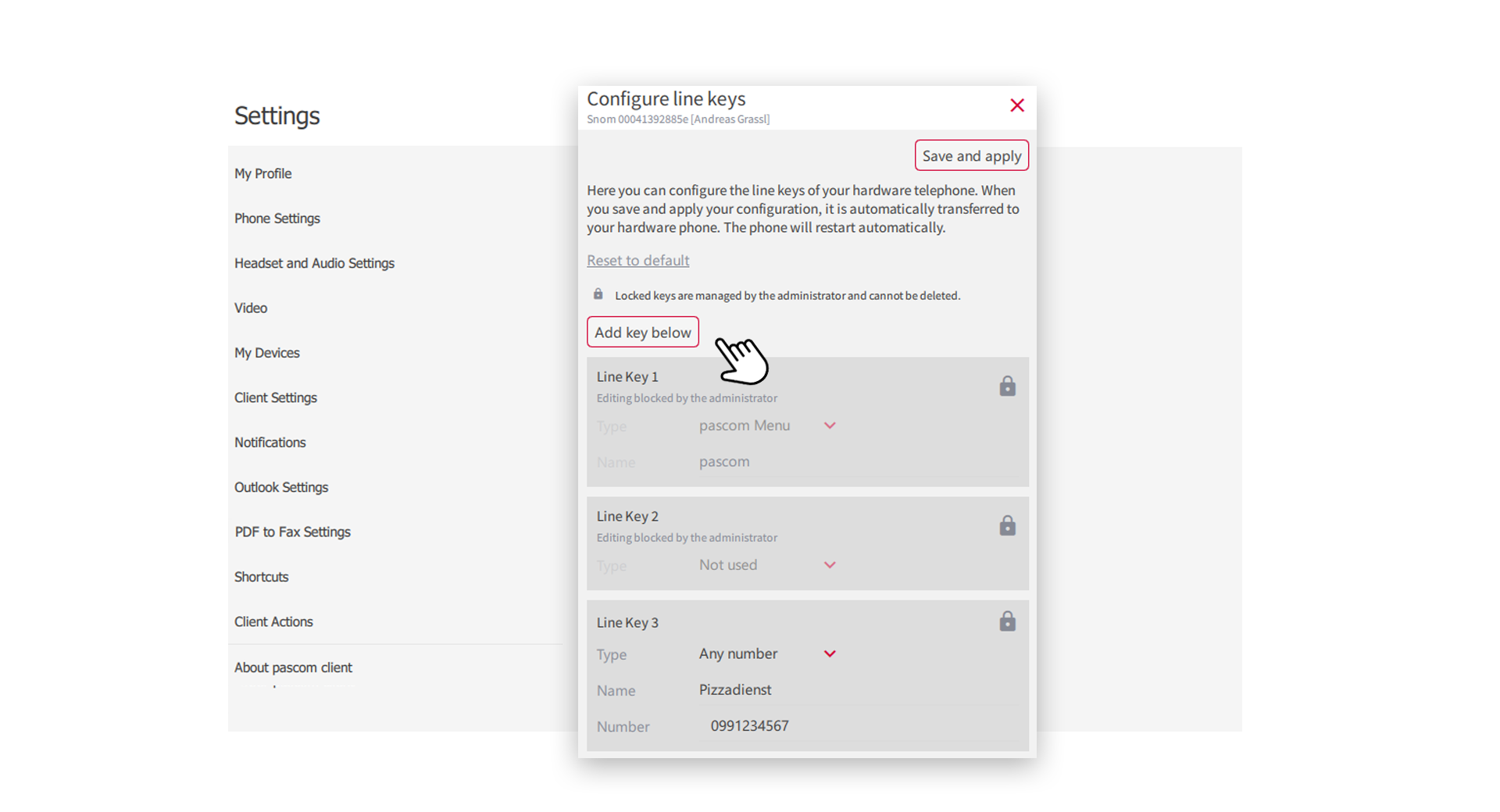
- In the overview you can see already preconfigured line keys, which are locked by a lock symbol. These keys are globally predefined and cannot be deleted or changed.
Click the button to create your own new line key.
“A new line key cannot be created”
If you cannot click the button, the function of own line keys is blocked by the administrator.
Create a new Line Key
If you add a new line key, it will be inserted at the bottom of the list. The key configurations are always consecutive and the order of the list can only be rebuilt afterwards by deleting the last elements.
As you can see in the screenshot below, there are different types of line keys, which we will explain in more detail in the points below.

Line Key - not used
The type “not used” blocks or locks a line key so that it cannot be used. This type is often used to create placeholders in the list.
Line Key - Any Number
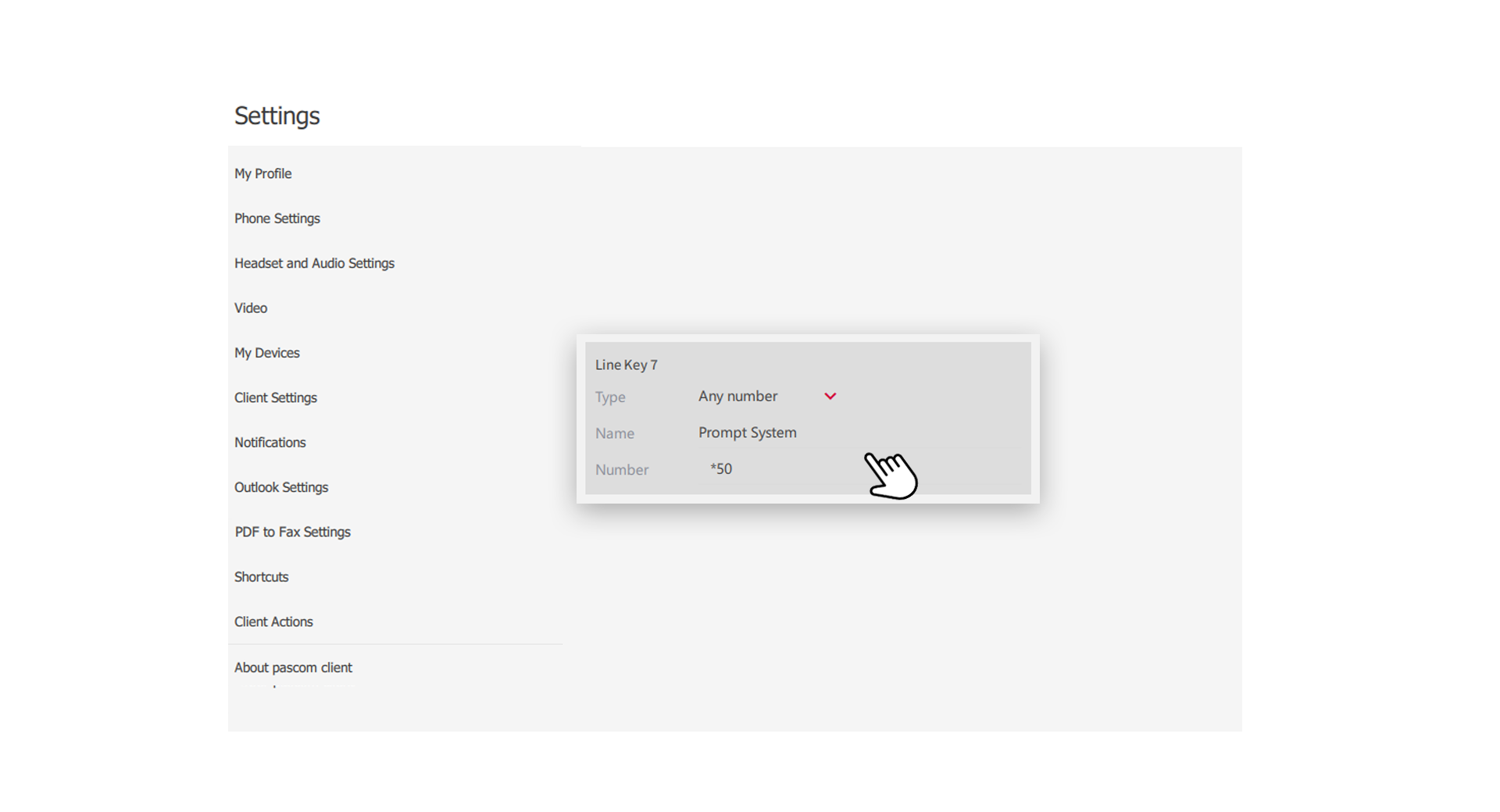
The type “any number” allows to store user-defined phone numbers. These can be external as well as internal numbers. In addition, you can also use function codes, as shown in our example above (pascom prompt system *50).
Line Key - pascom Menu
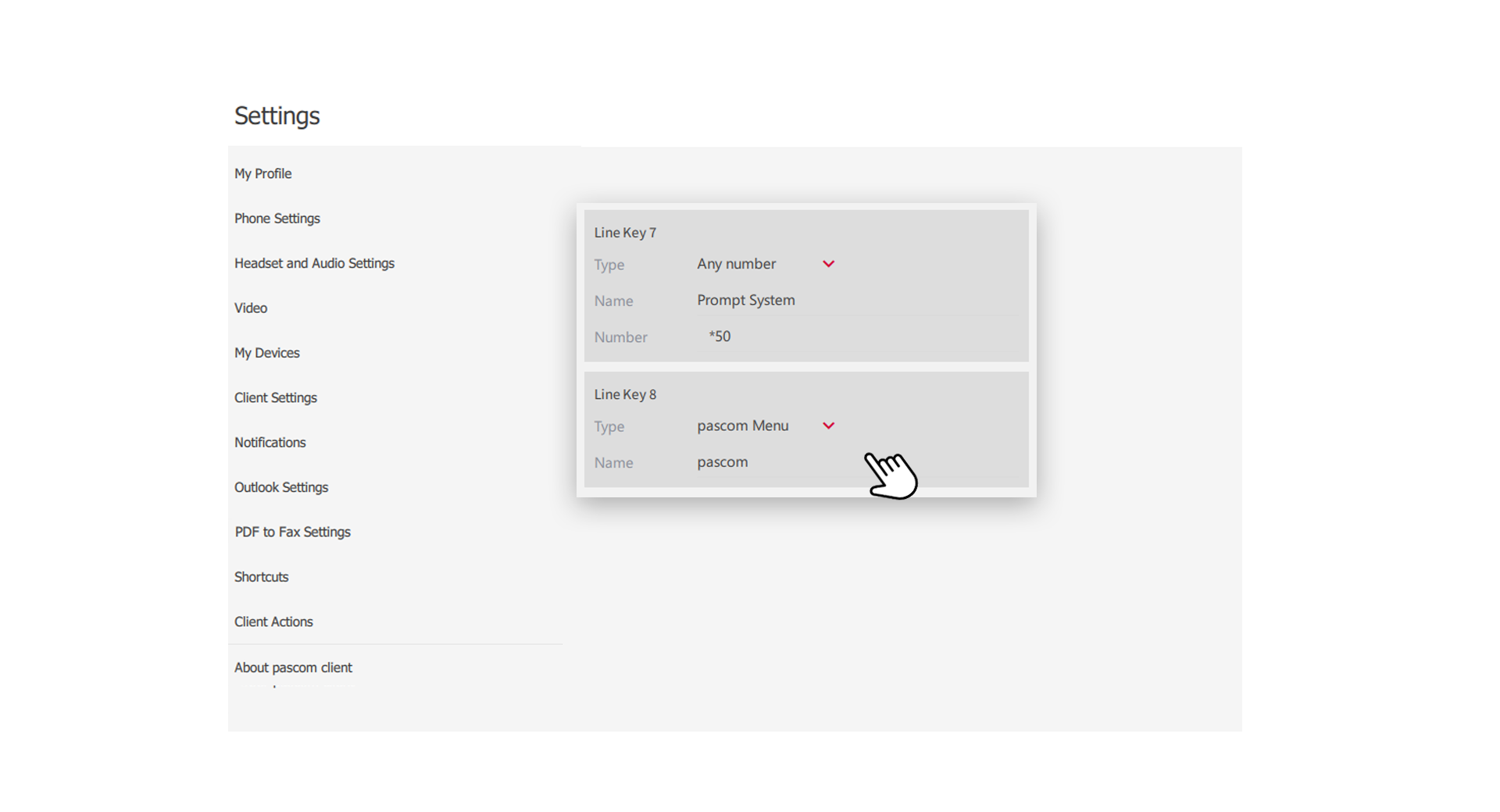
The type “pascom menu” allows to store the pascom menu on a line key. The pascom menu contains further useful functions for hardware telephones.
Line Key - Open URL
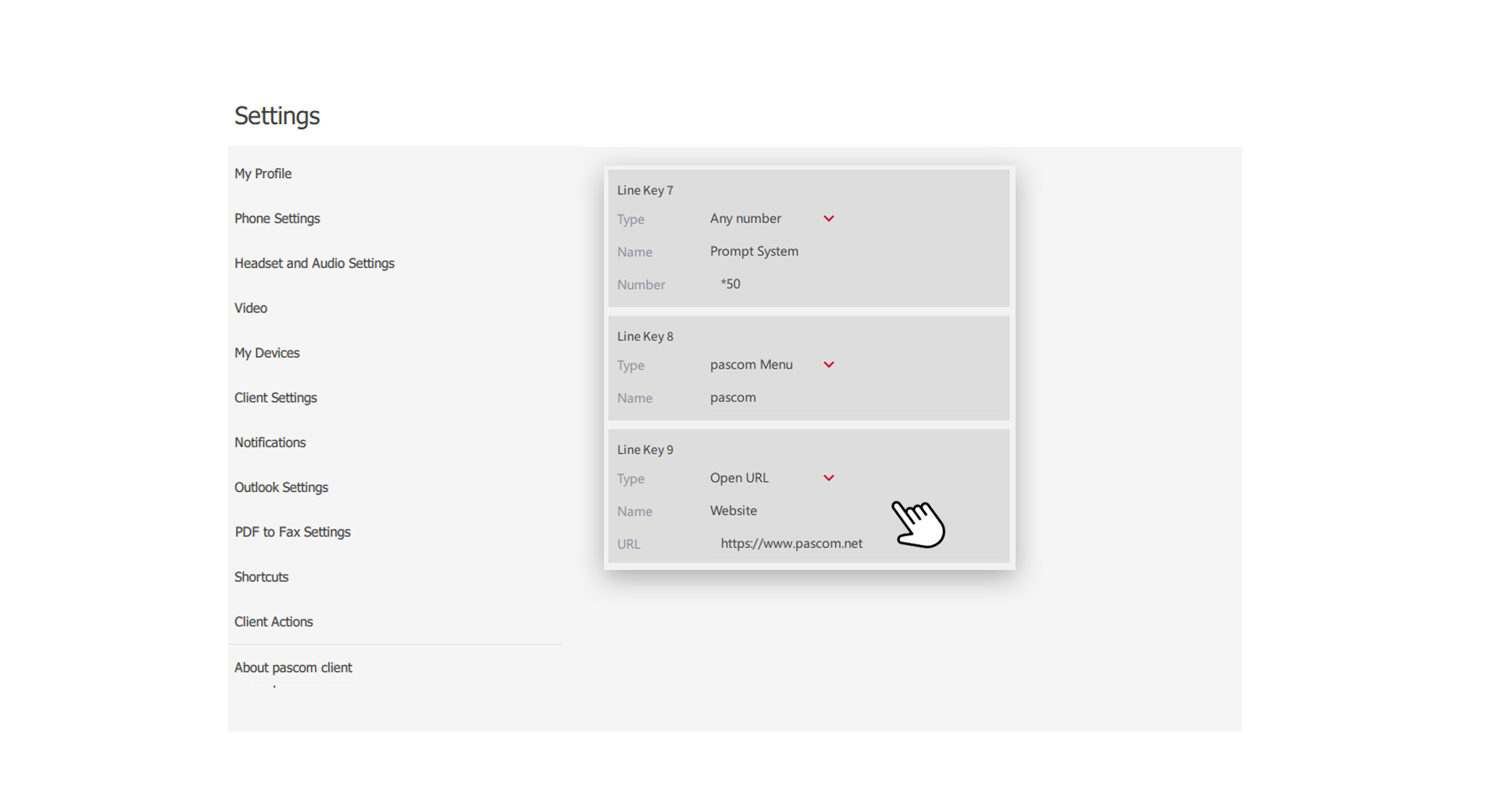
The type “Call URL” allows to store URL addresses, which will be called when the Line key is pressed.
Line Key - Contact List

The “contact list” type allows you to store phone numbers from your contact list and the private / global phone book.
Line Key - Team loggon/ -off

The type “team loggon/ -off” allows you to loggon/ -off to teams / call queues You also have the possibility to apply this function to all teams, you are a member of.
Apply Line Key Settings
Once your settings are complete or you have made changes to your line keys, you must apply them by clicking the button.
- Changes to your line keys are immediately transmitted to your hardware phone so you can try them out right away.
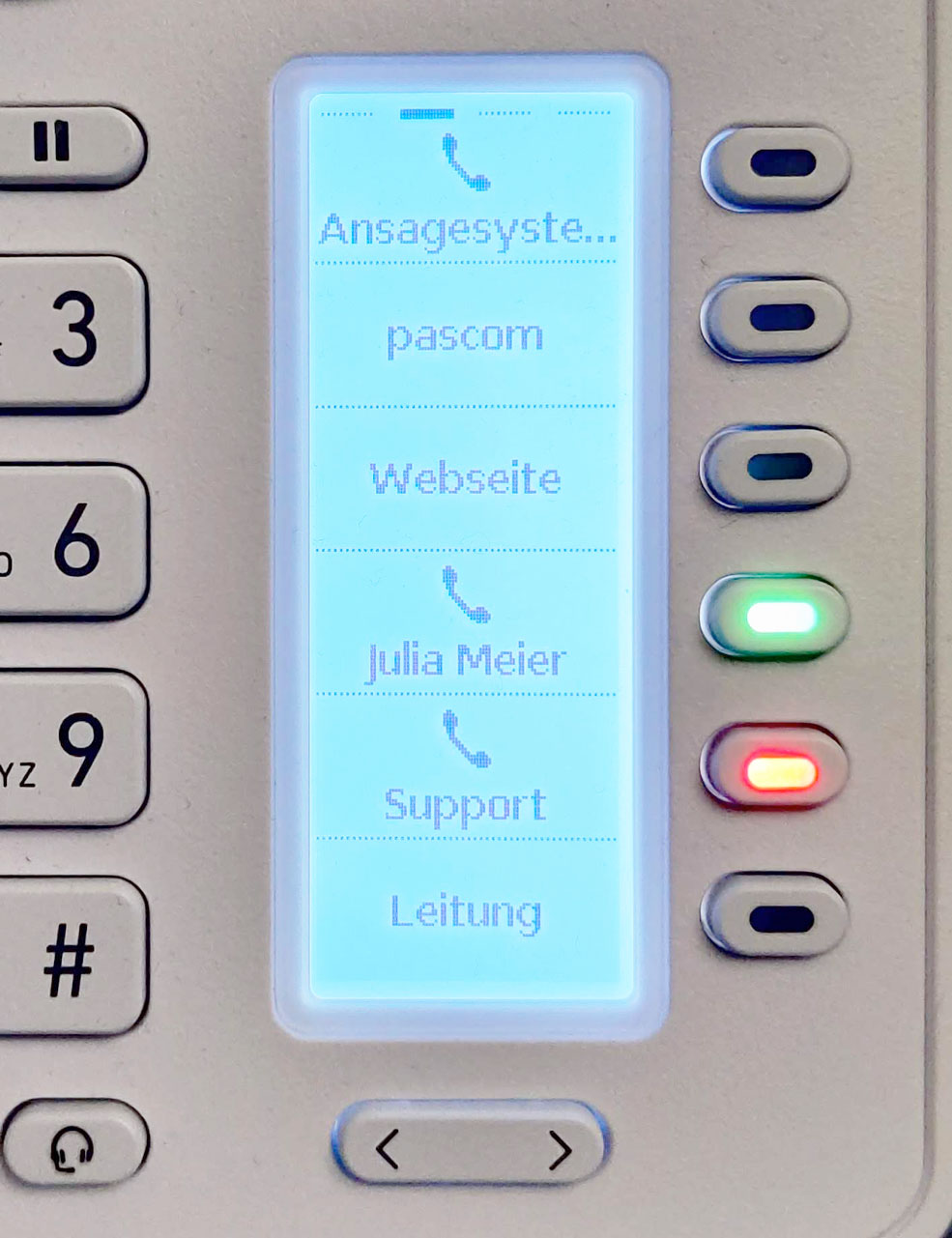
Remove Line Keys
To remove a line key you created yourself, simply click on the small trash can icon. Don’t forget to apply the change via the button.
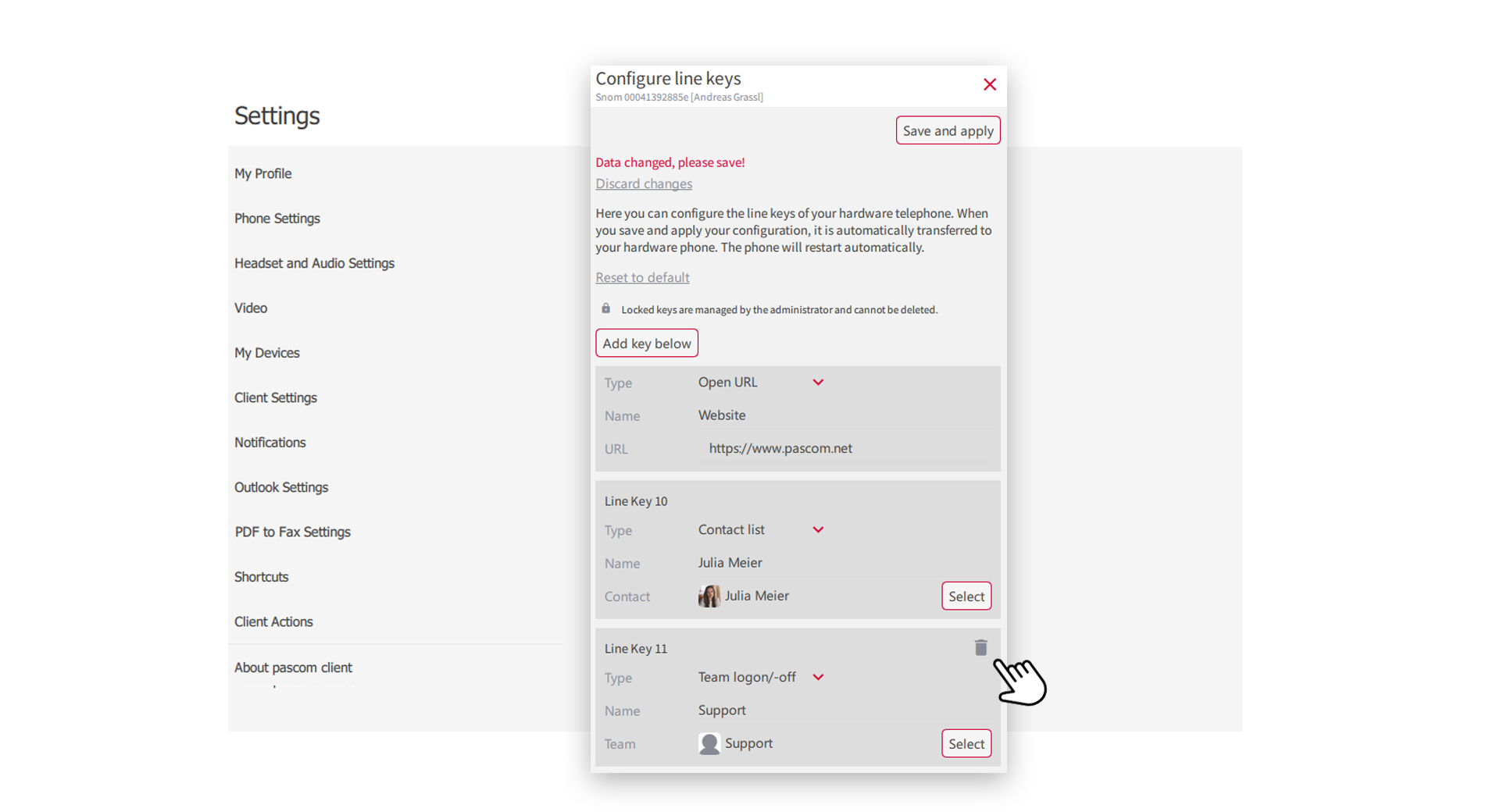
- If you want to undo all changes / button configurations at once, use the link at the top of the menu.
Useful Information
- Is it possible to set the LED colors of the Busy Lamp Field(BLF) itself?
No, this is controlled automatically by the pascom telephone system, e.g. for busy users, active extension switches or whether one is logged on or off in a team.