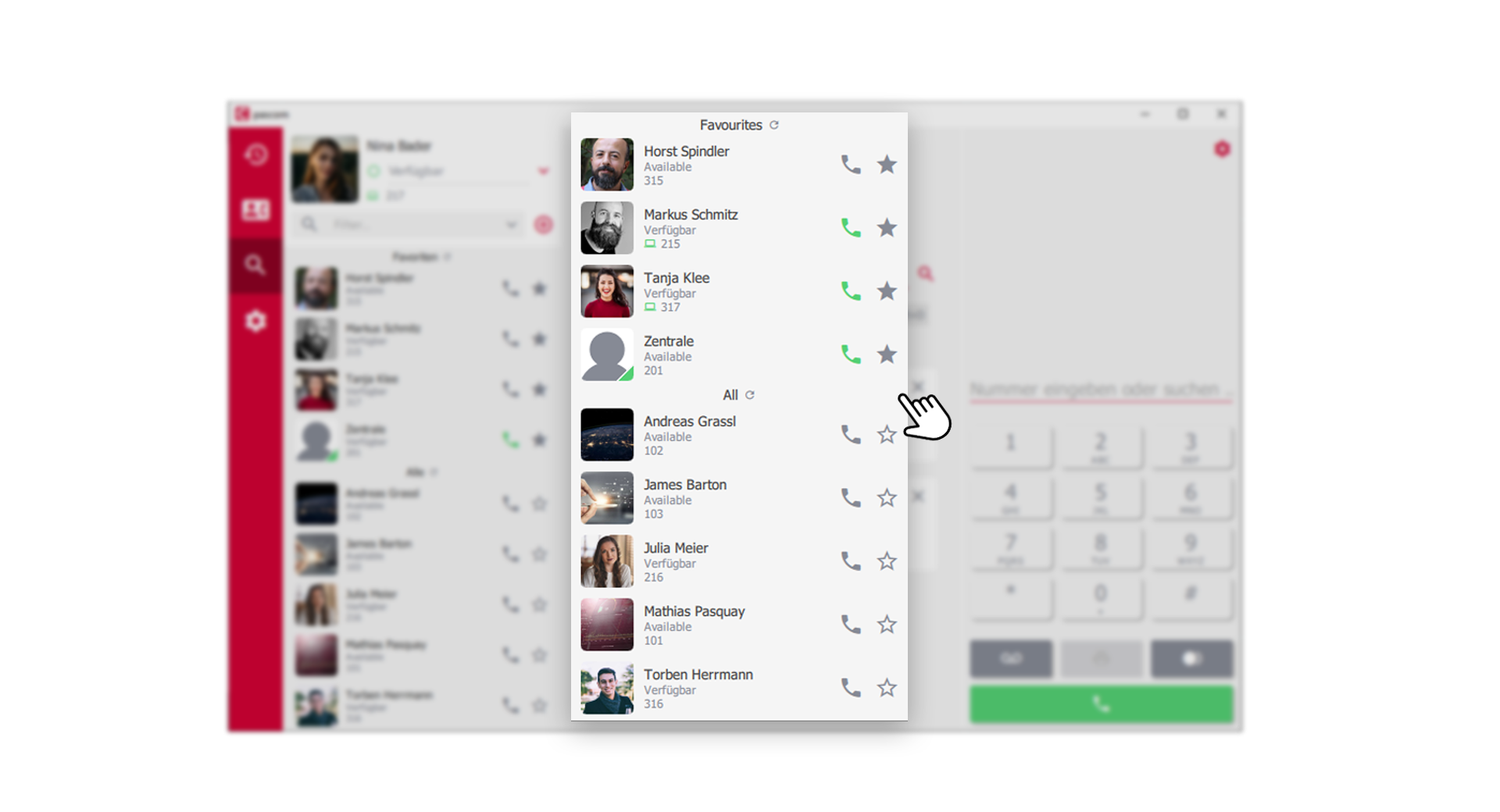Documentation
pascom Cloud Phone System Documentation and Release Notes
pascom Dekstop & Mobile Apps
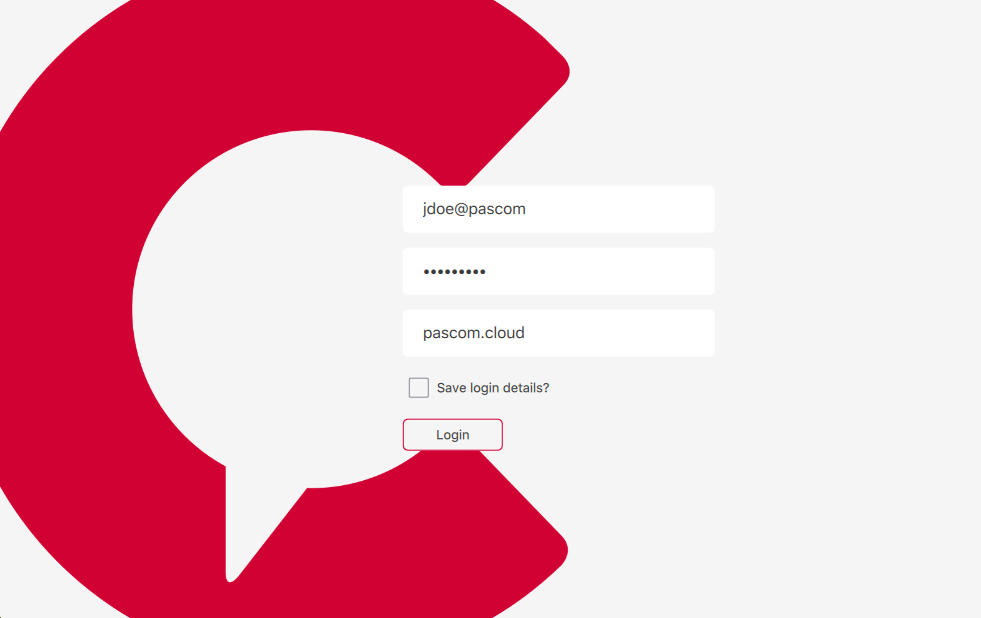
Log on to the pascom client
Learn how to log in to the pascom Desktop Client
1 min. read
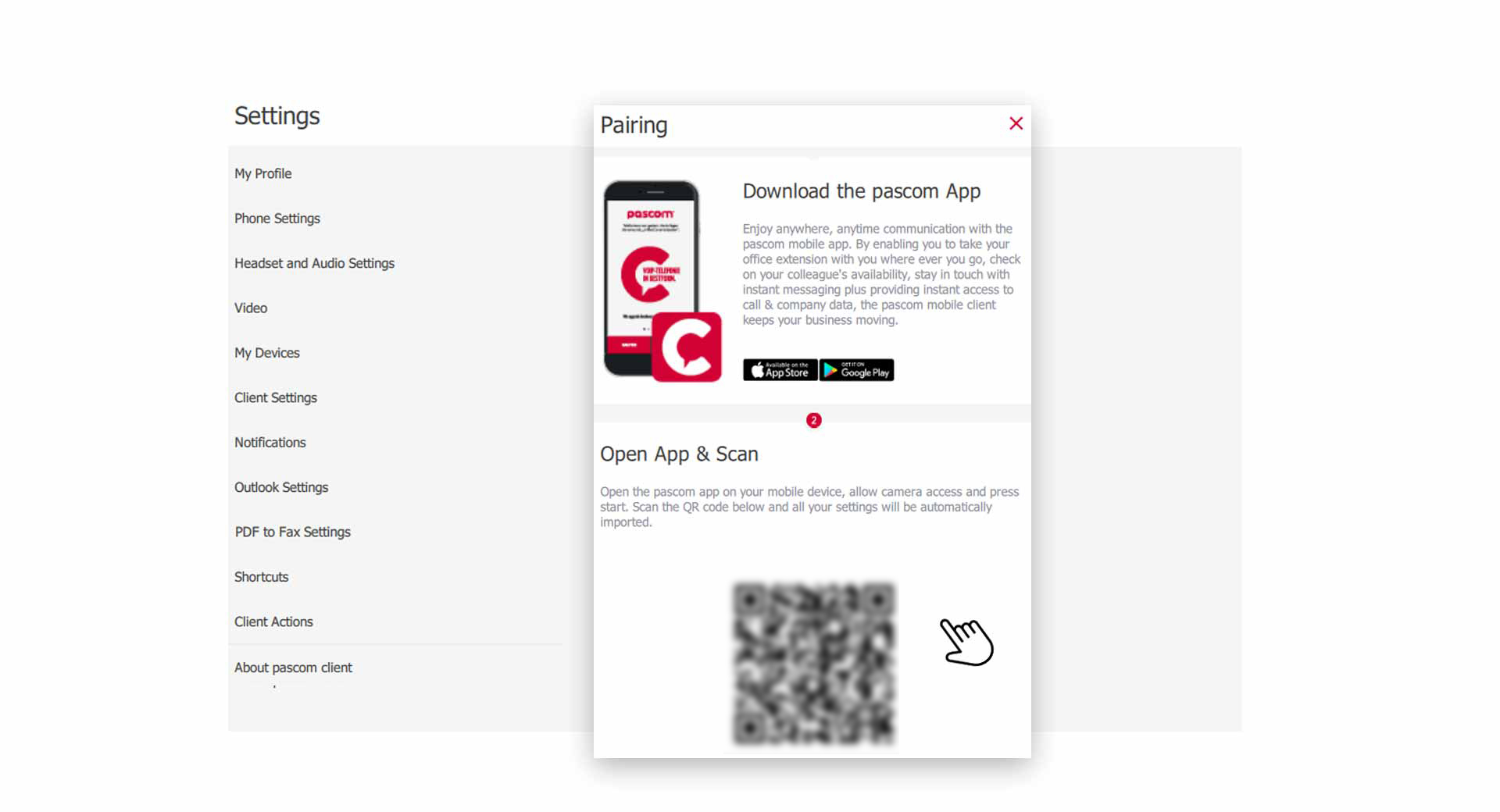
Mobile App pairing and login
In this guide, we explain how to pair your pascom Mobile app using the pascom desktop client.
2 min. read
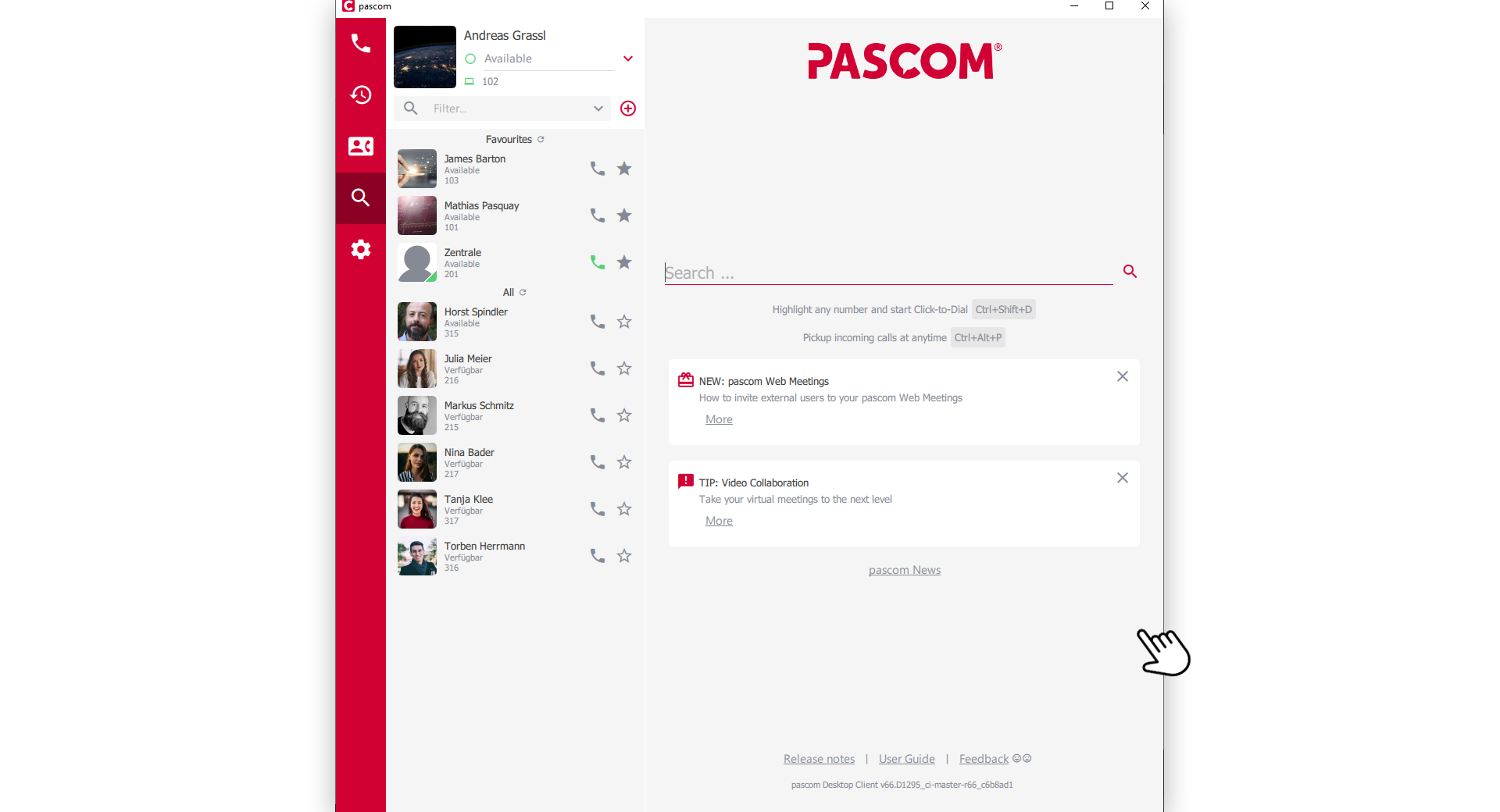
Layout and Overview
The pascom Client offers a responsive layout to adapt to your needs.
2 min. read
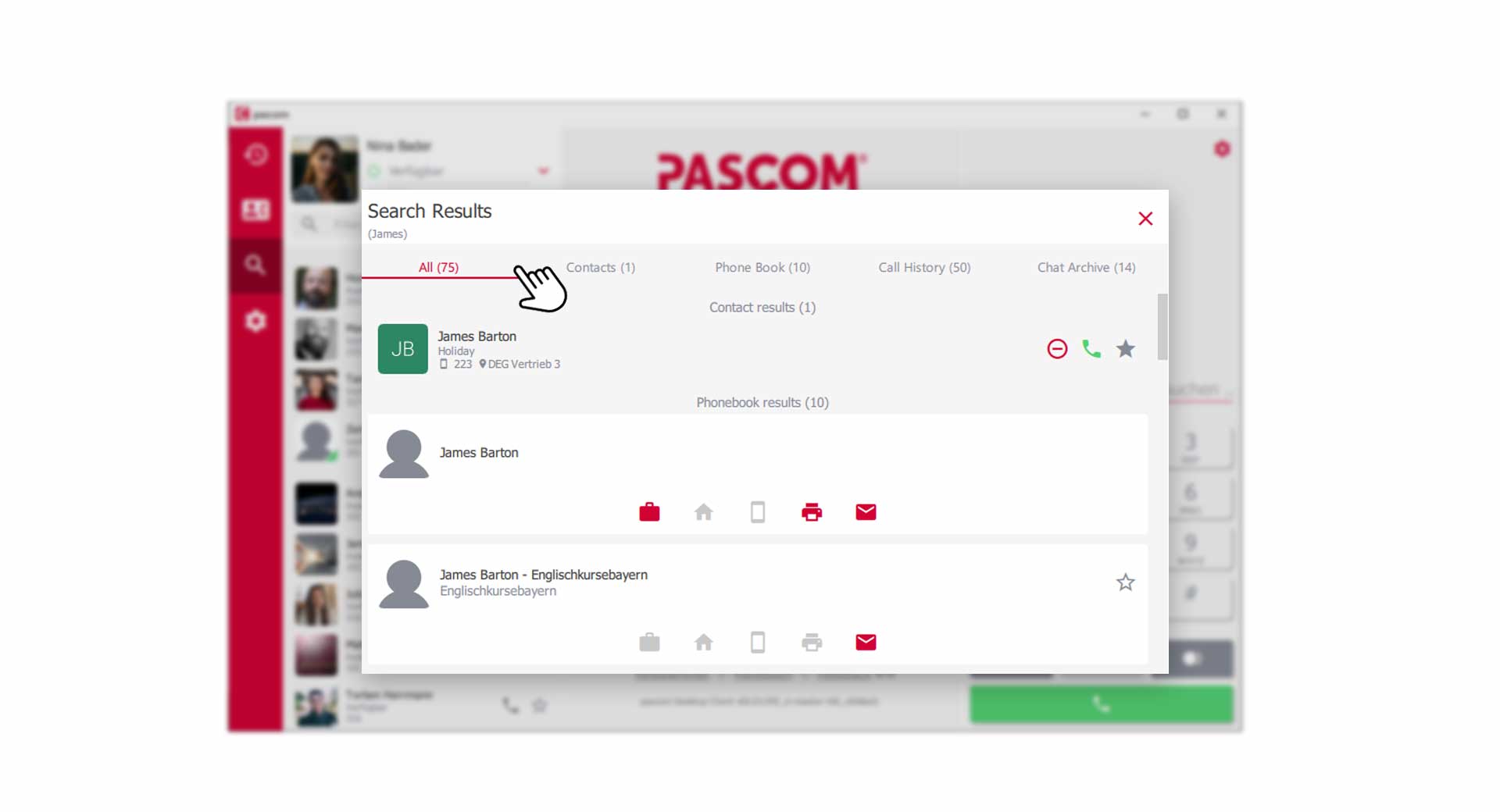
Search, Smart Filter and Notifications
All information about notifications, the search and Smart Filter in the pascom client
4 min. read
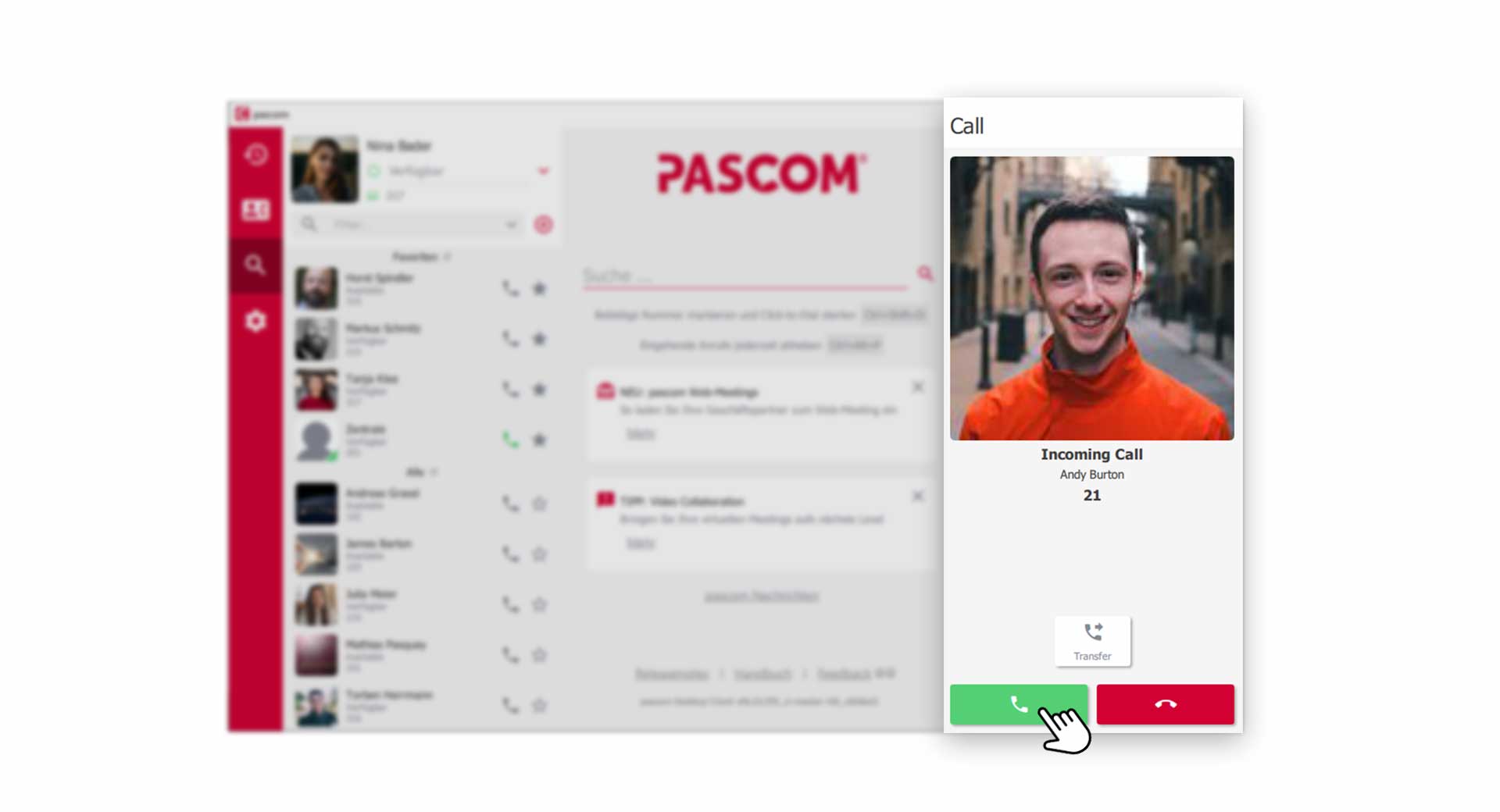
Making and receiving with the pascom Client
This tutorial shows you the telephony functions of the pascom Client
6 min. read
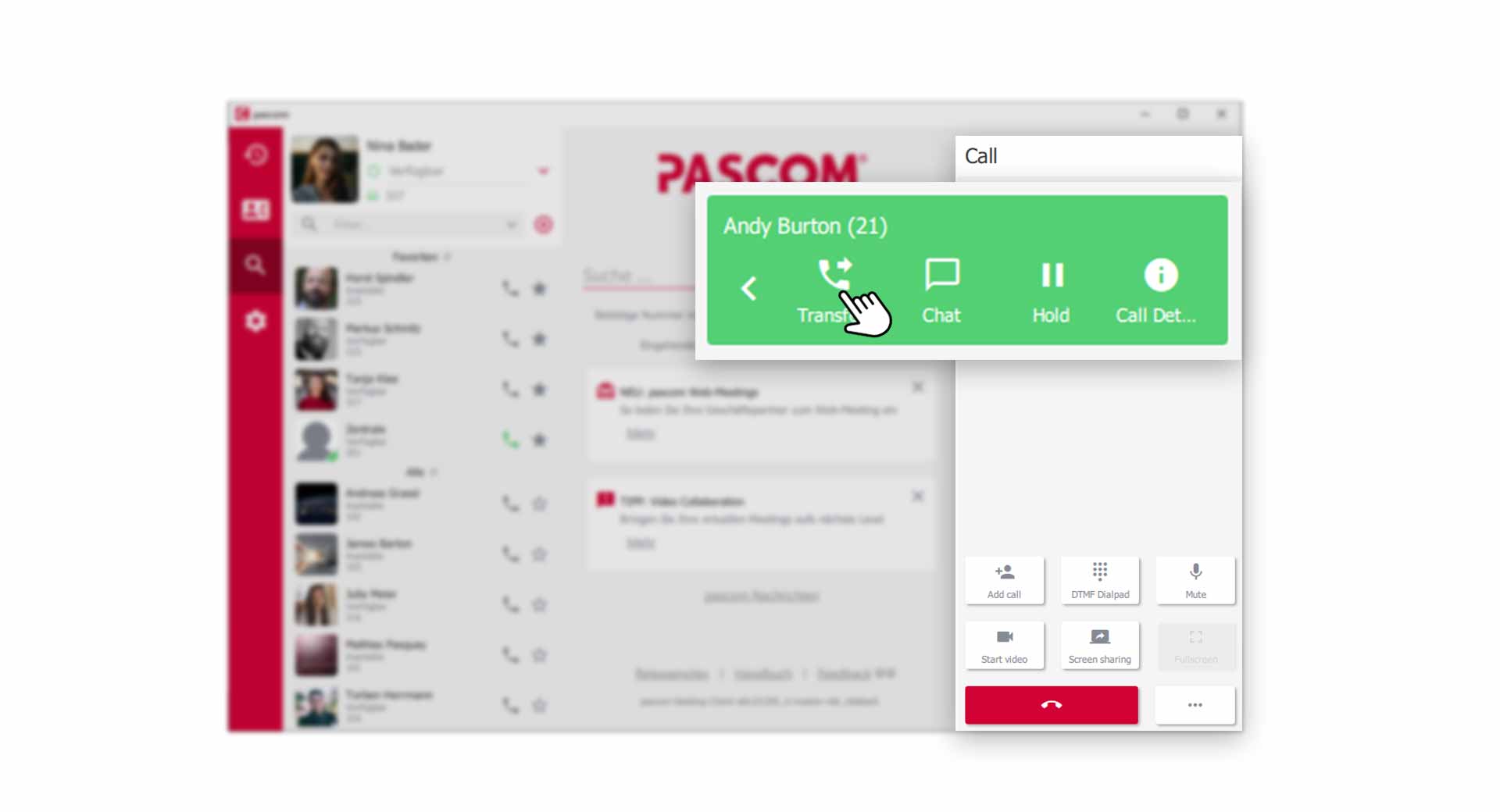
Transfer, Pickup and Call forwarding
Learn how to transfer, pickup and redirect calls
3 min. read
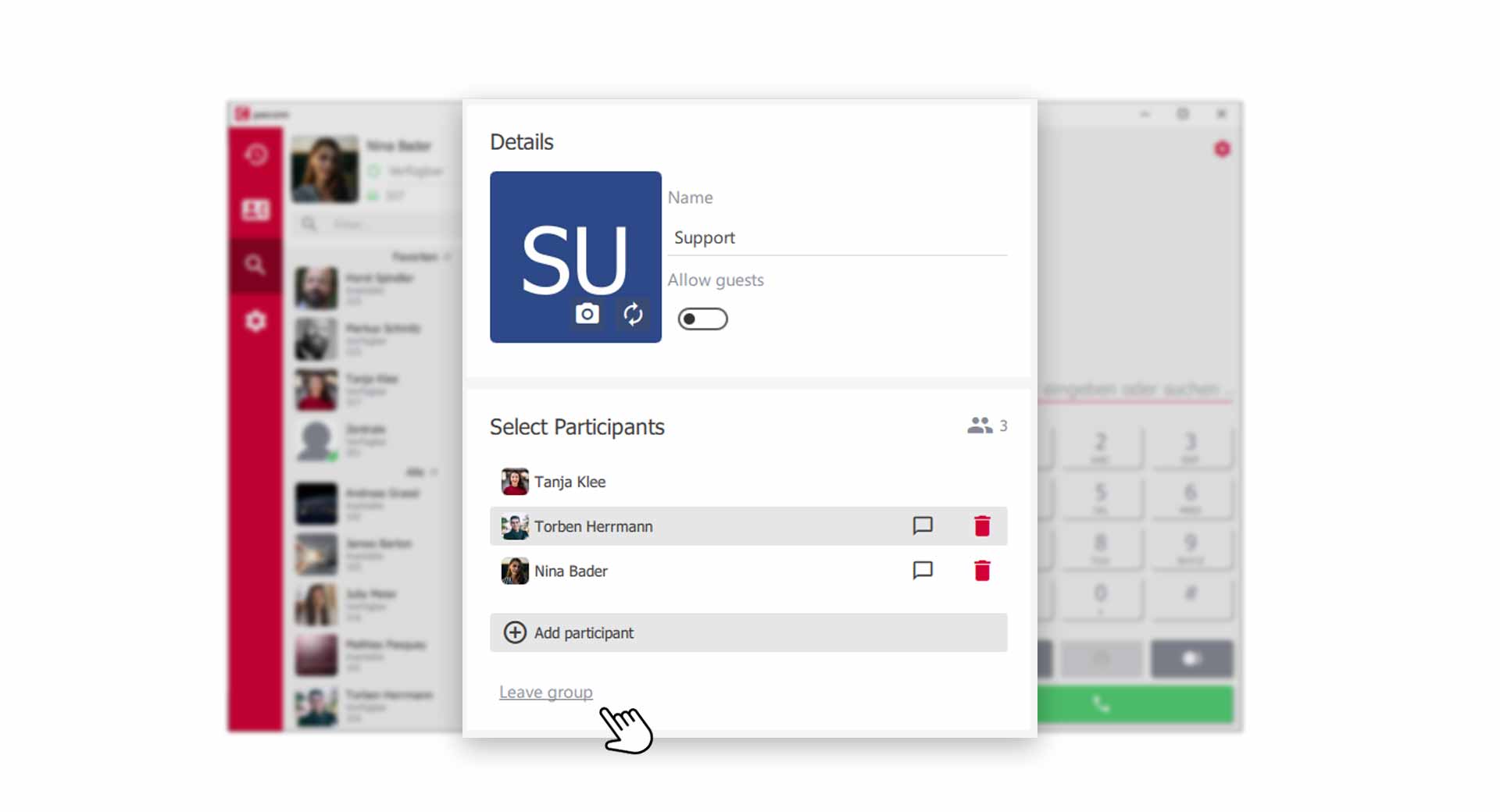
Groups for Chat-Rooms and Conferences
Create pascom groups for chat rooms and audio- /video conferences
4 min. read
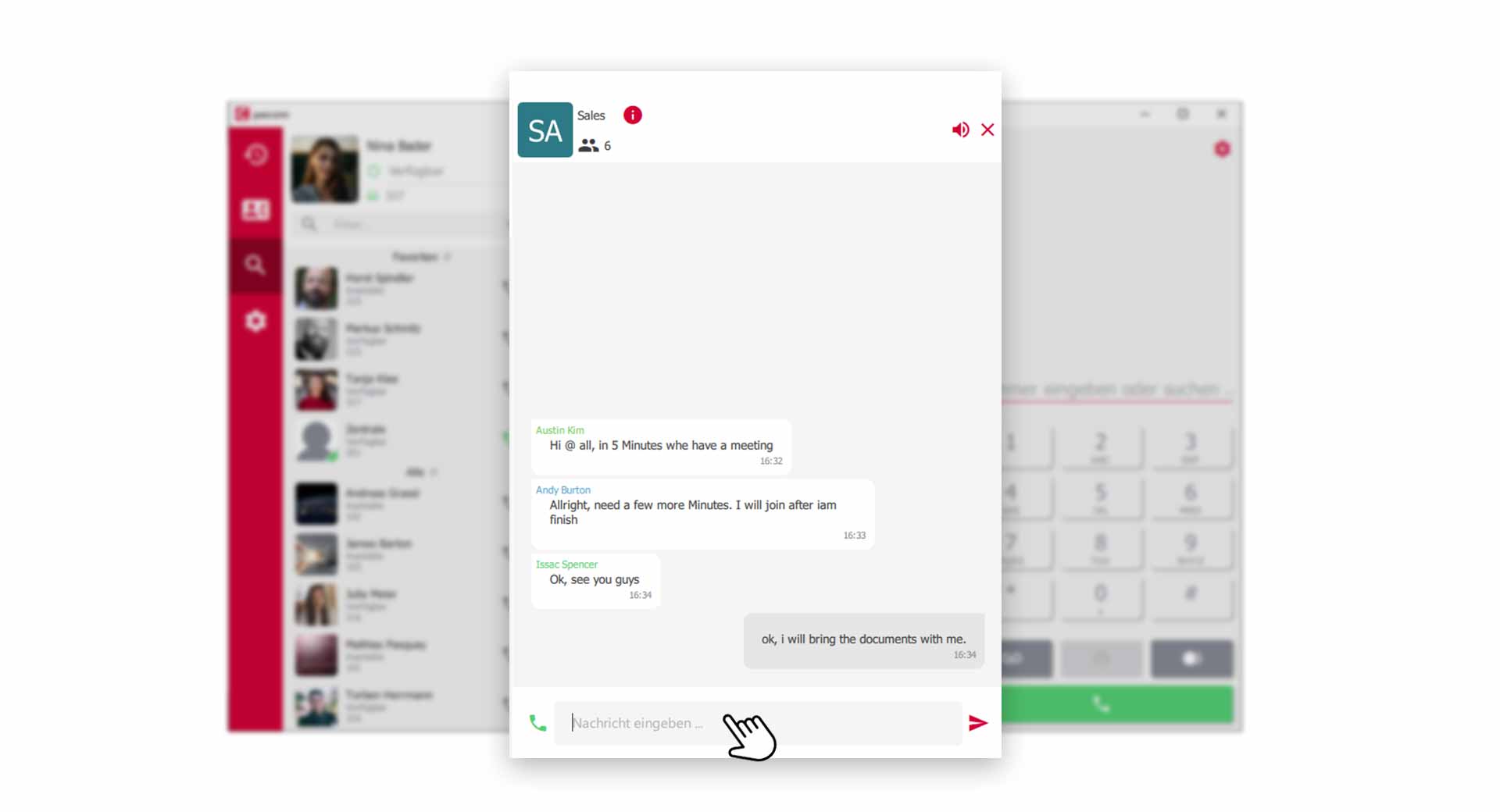
Chat, Group-Chats and Filesharing
Use chat groups, share information with colleagues and send files.
4 min. read

Video-Conferencing with Screensharing
Use the video and screen sharing tools of the pascom Client for more effective collaboration with your colleagues.
2 min. read
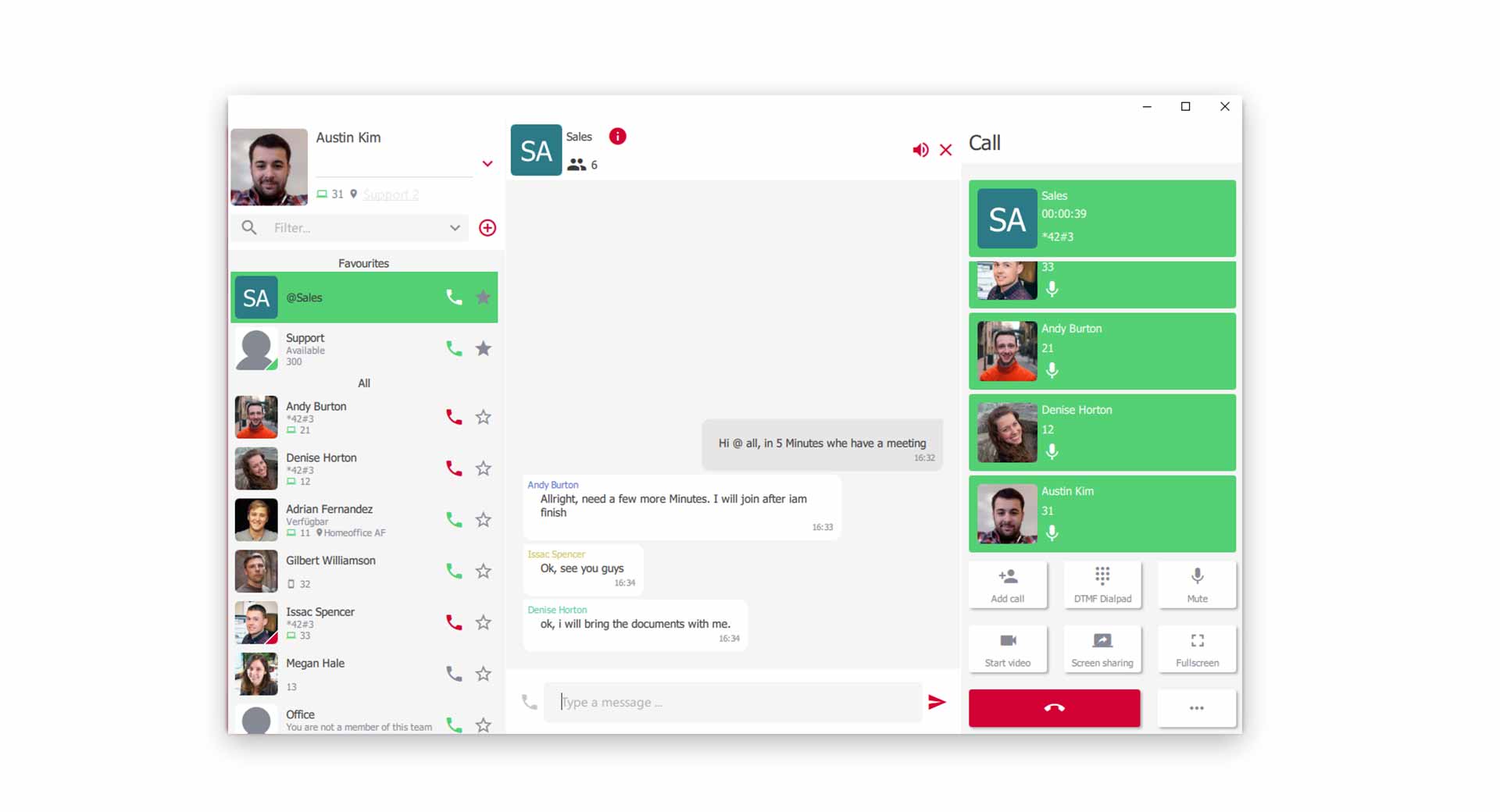
Audio-Conferencing
Use the pascom Client conference tools for more effective collaboration with your colleagues and customers
2 min. read
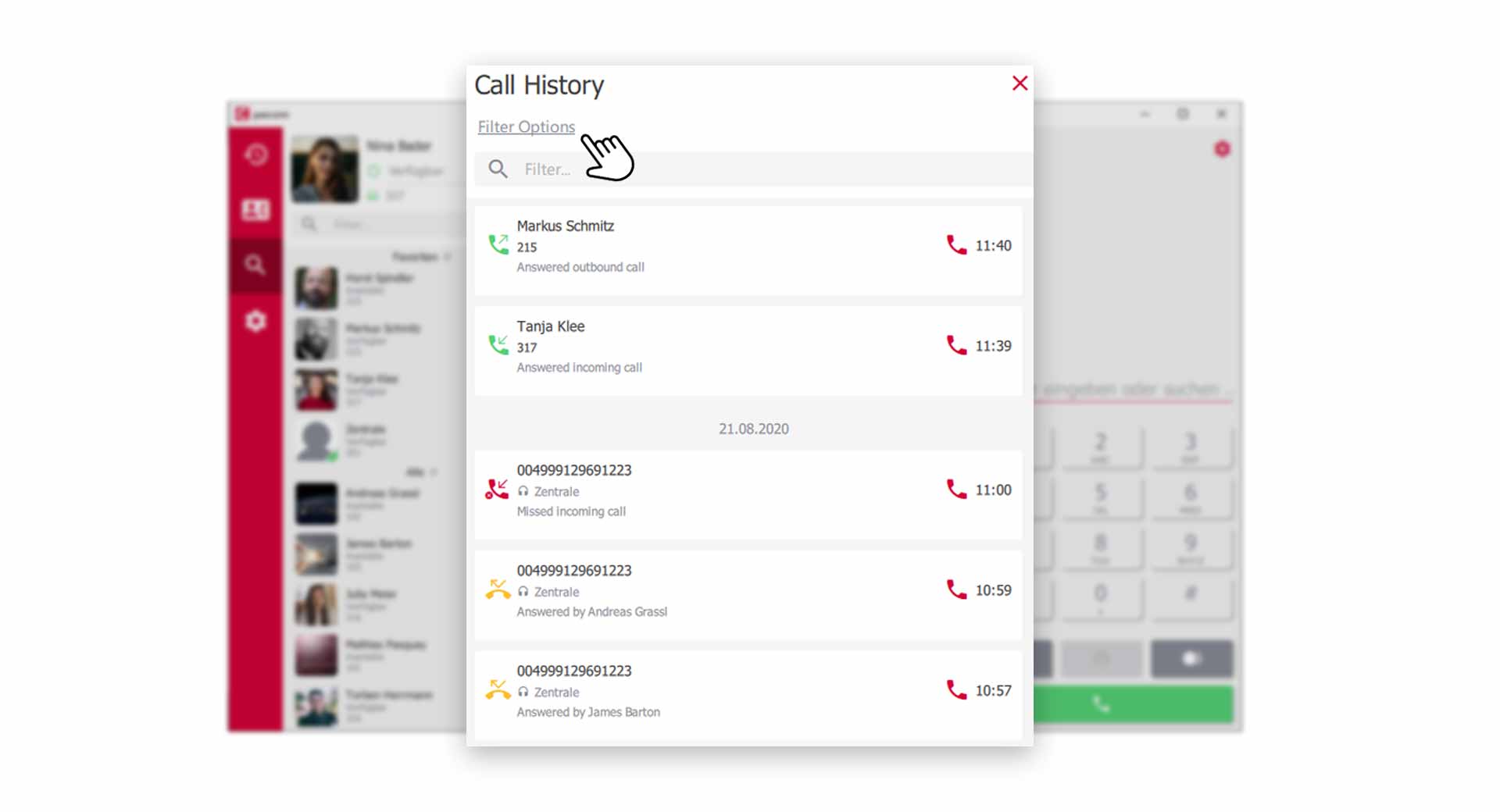
The Call- and Team History
All information about the call history can be found in the journal of the pascom client
5 min. read
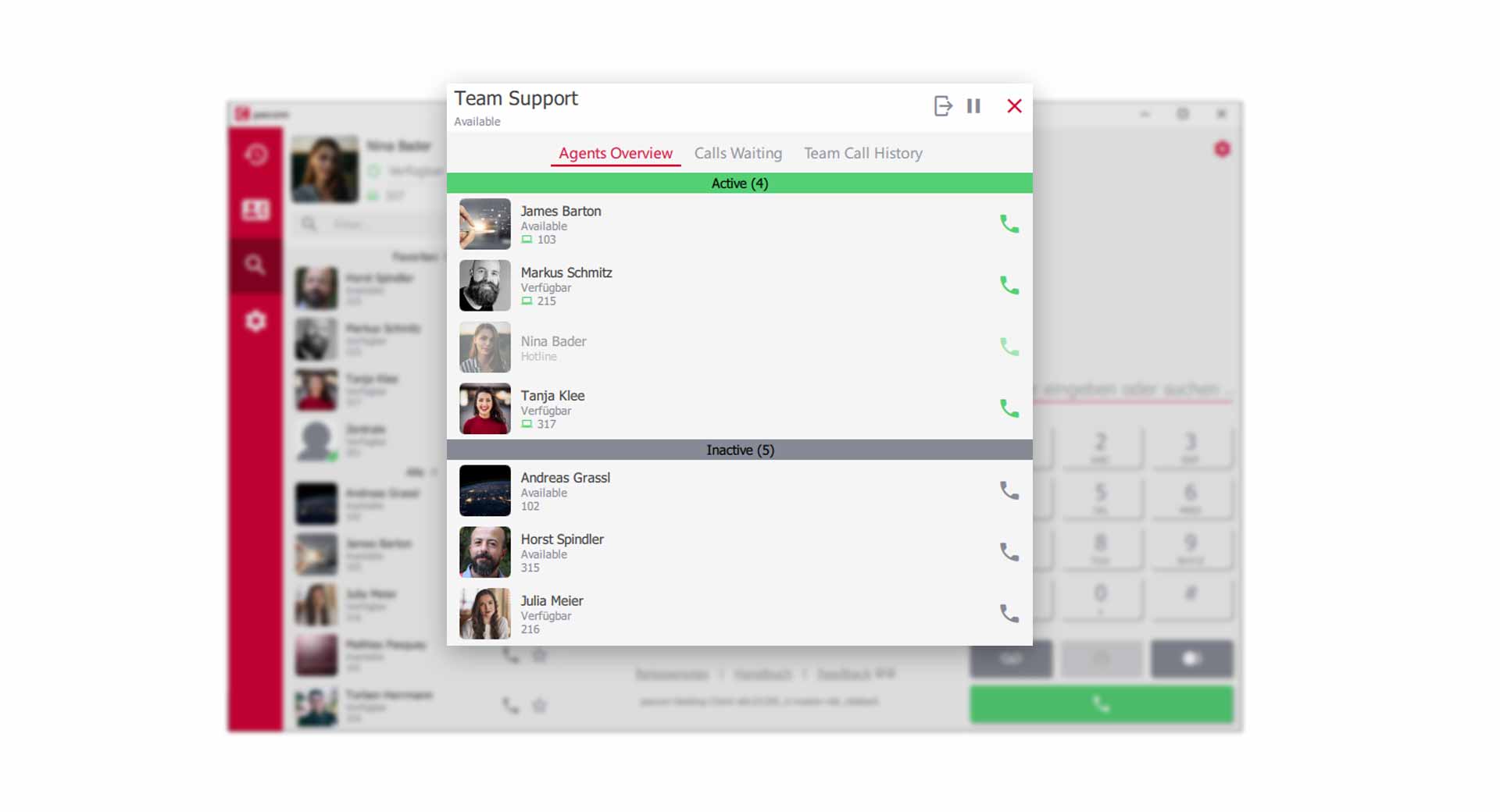
pascom Teams - Working with call queues
Learn all you need to know about pascom teams and working with queues
3 min. read
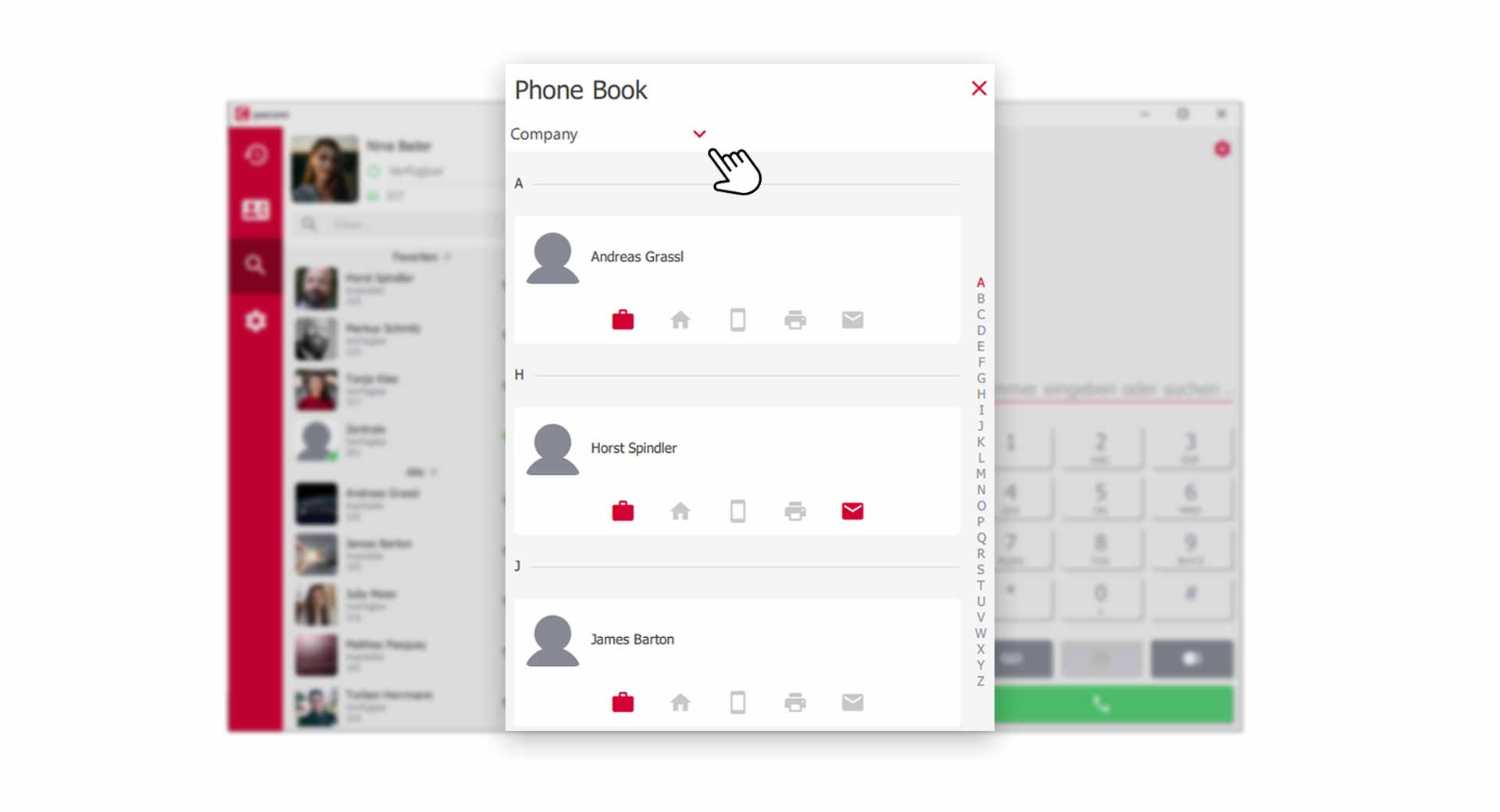
The Phonebook
Learn everything you need to know about using the pascom telephone book
4 min. read
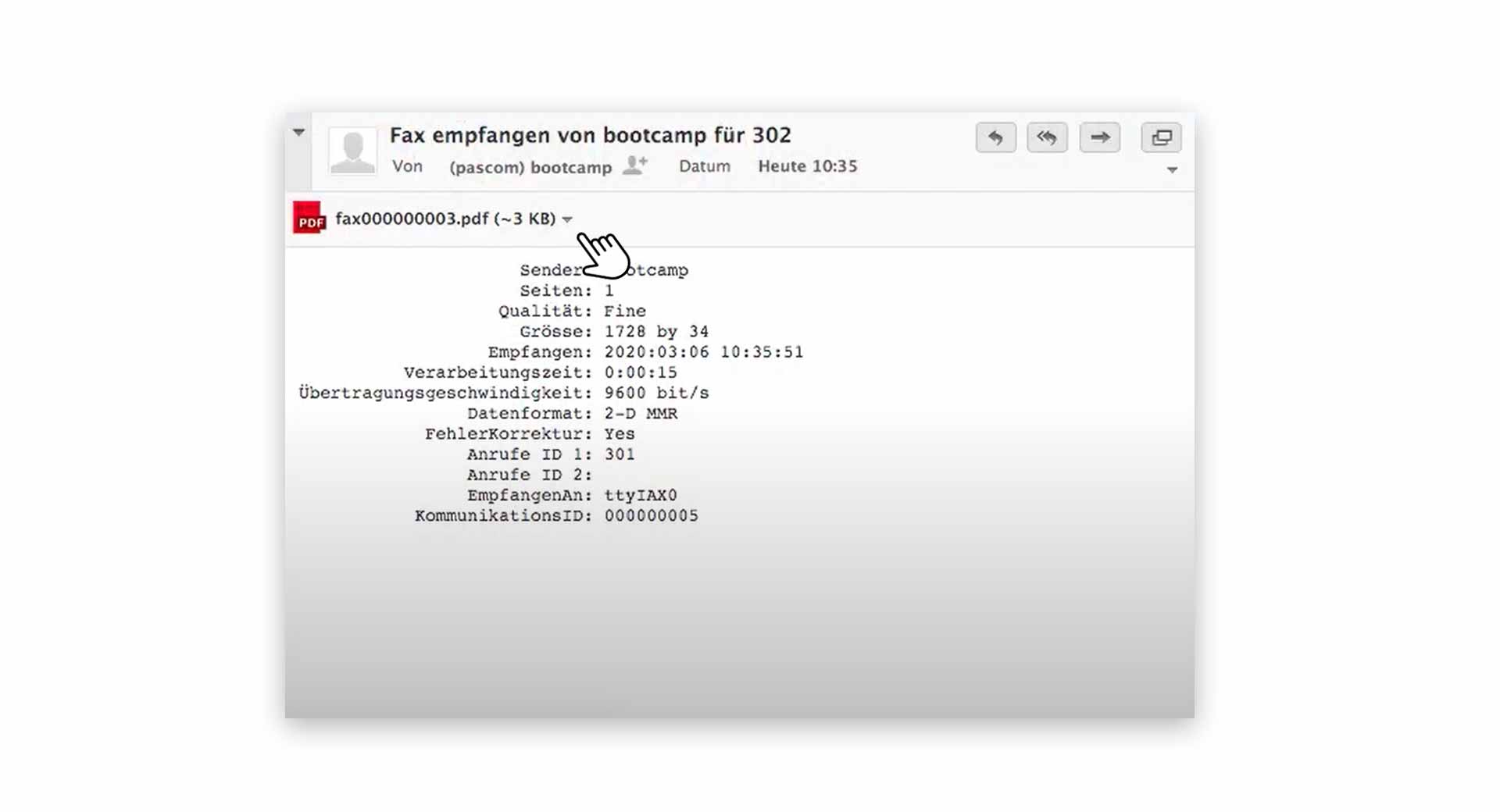
Send and receive faxes
In this Tutorial we will show you how to send and receive faxes and how to fully automate fax transmission.
4 min. read
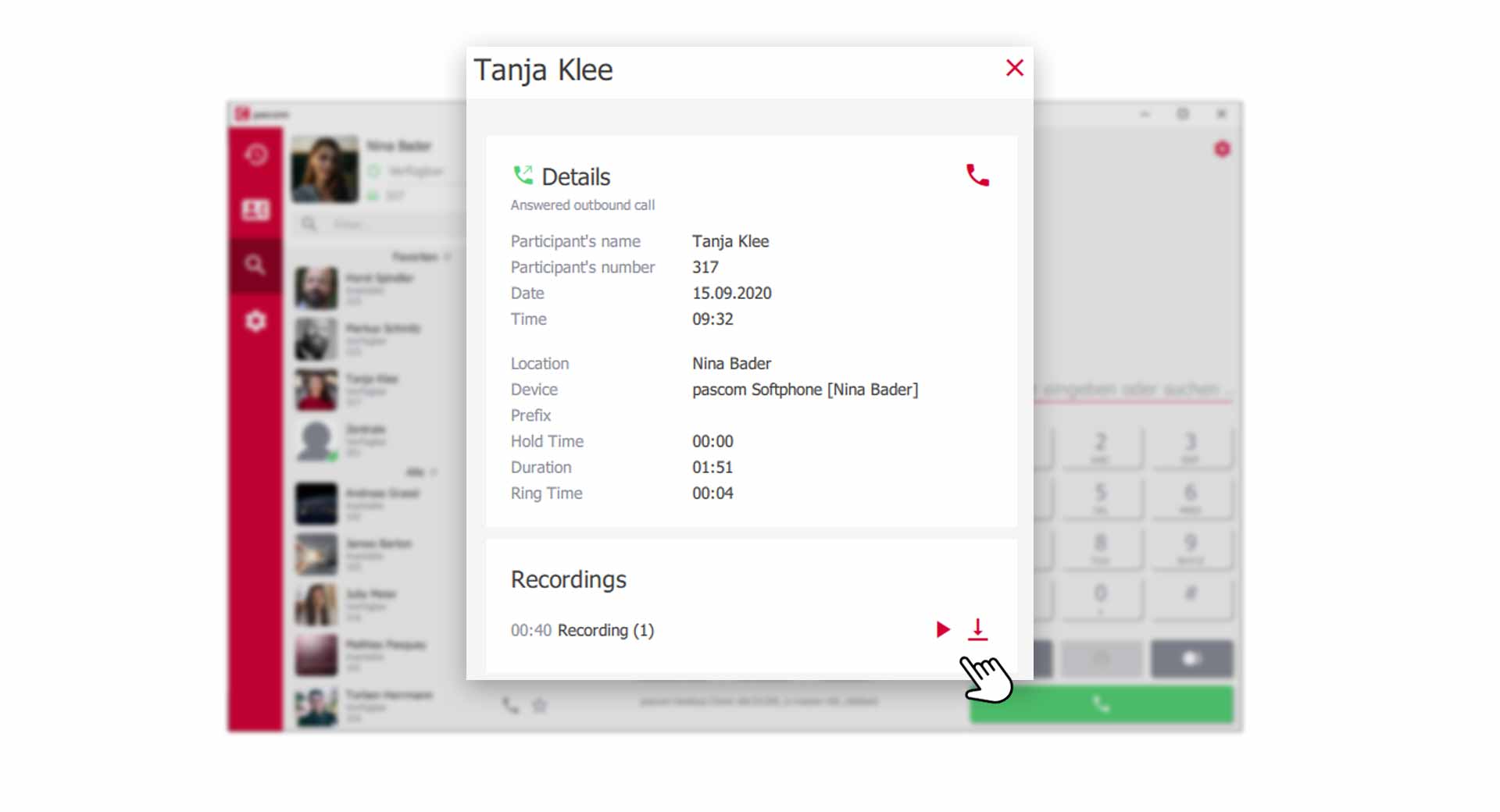
Use the Call Recording System
This guide details how to use the pascom app's call recording function.
2 min. read
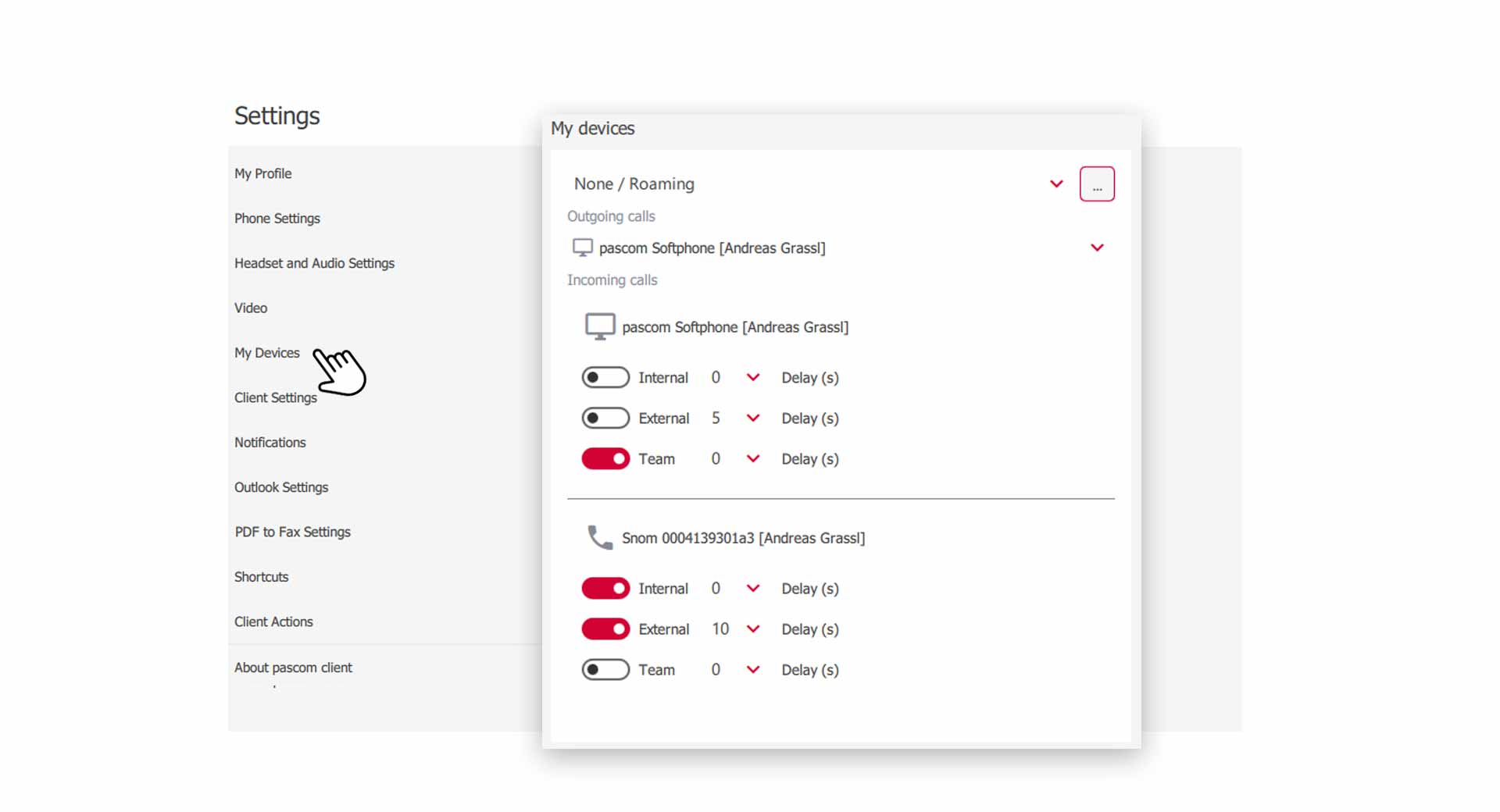
Managing My Devices
In this guide we explain how to use the Find Me Follow Me settings to control how and when your devices ring.
3 min. read
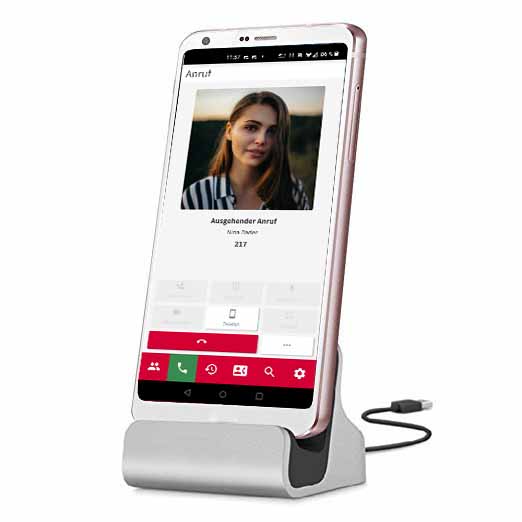
Remote Control of Mobile Devices
In this guide we explain how to use the pascom Desktop Client to control the pascom Mobile App.
3 min. read
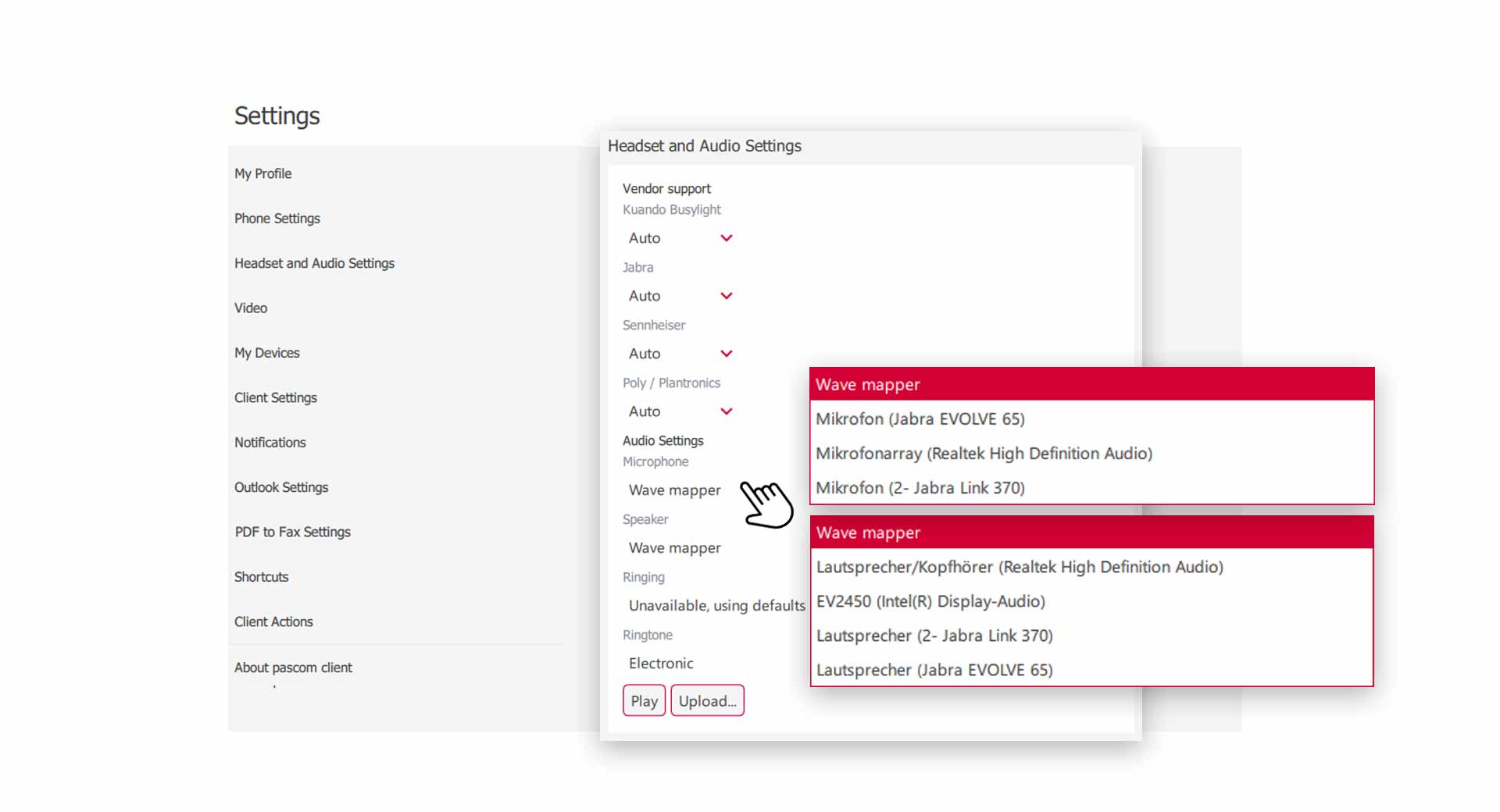
Headset and Audio Settings
Configure your audio and headset settings with this tutorial
3 min. read
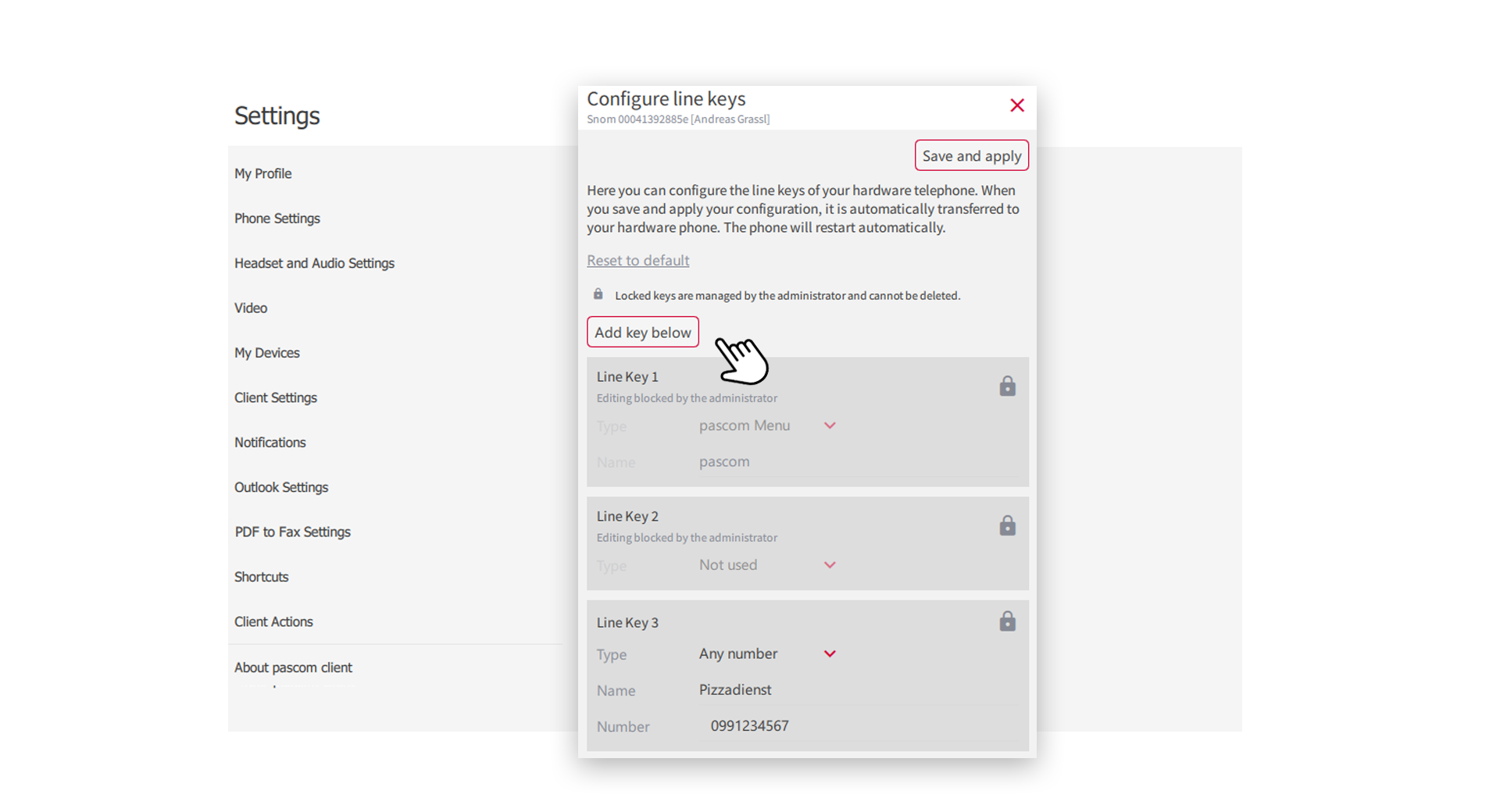
Line Key Configuration
In this guide we will show you how to set up the line keys of your hardware phone
3 min. read
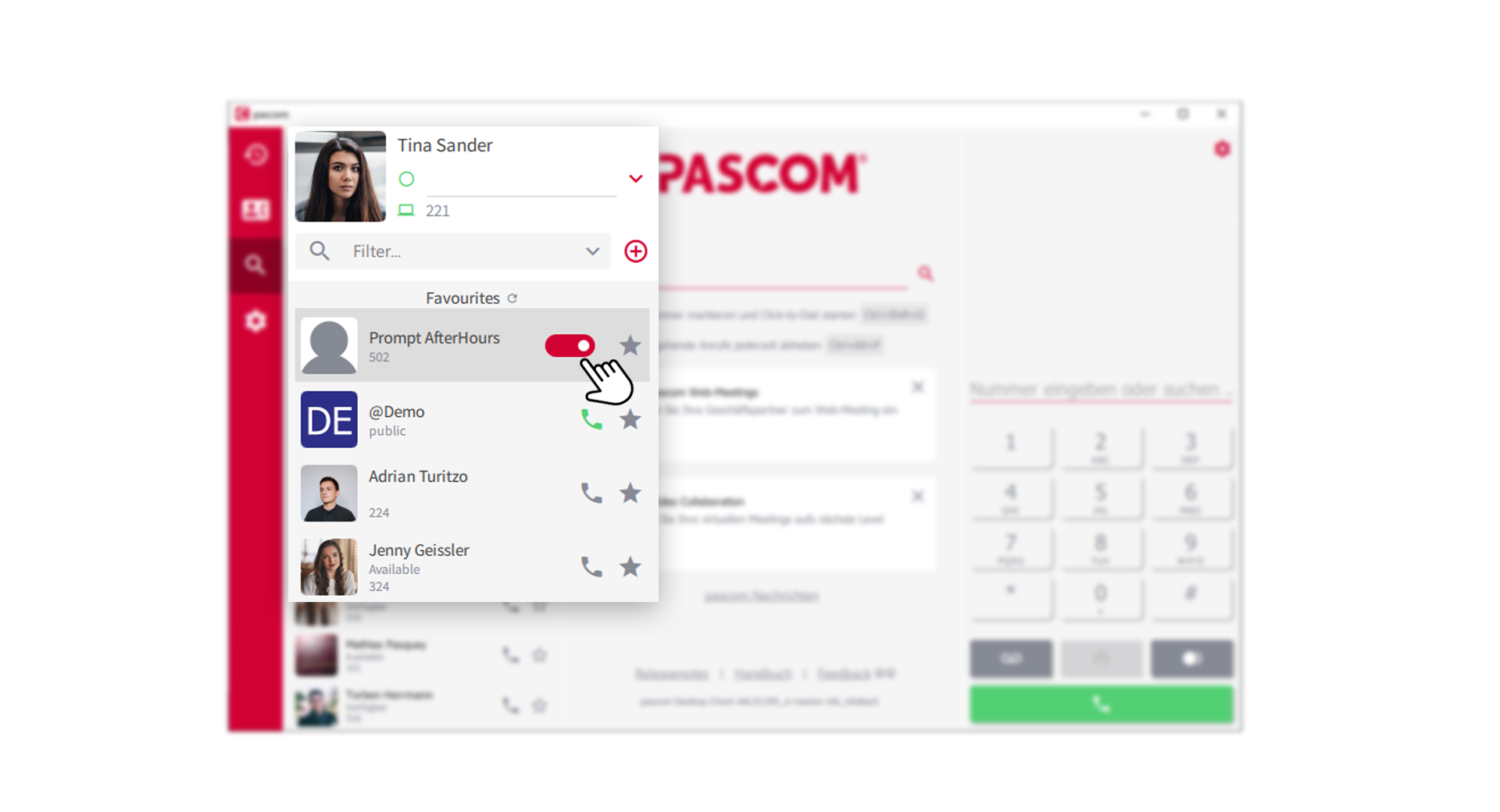
Extension Switch usage
Extension switches allow convenient control of call actions via the pascom client.
2 min. read
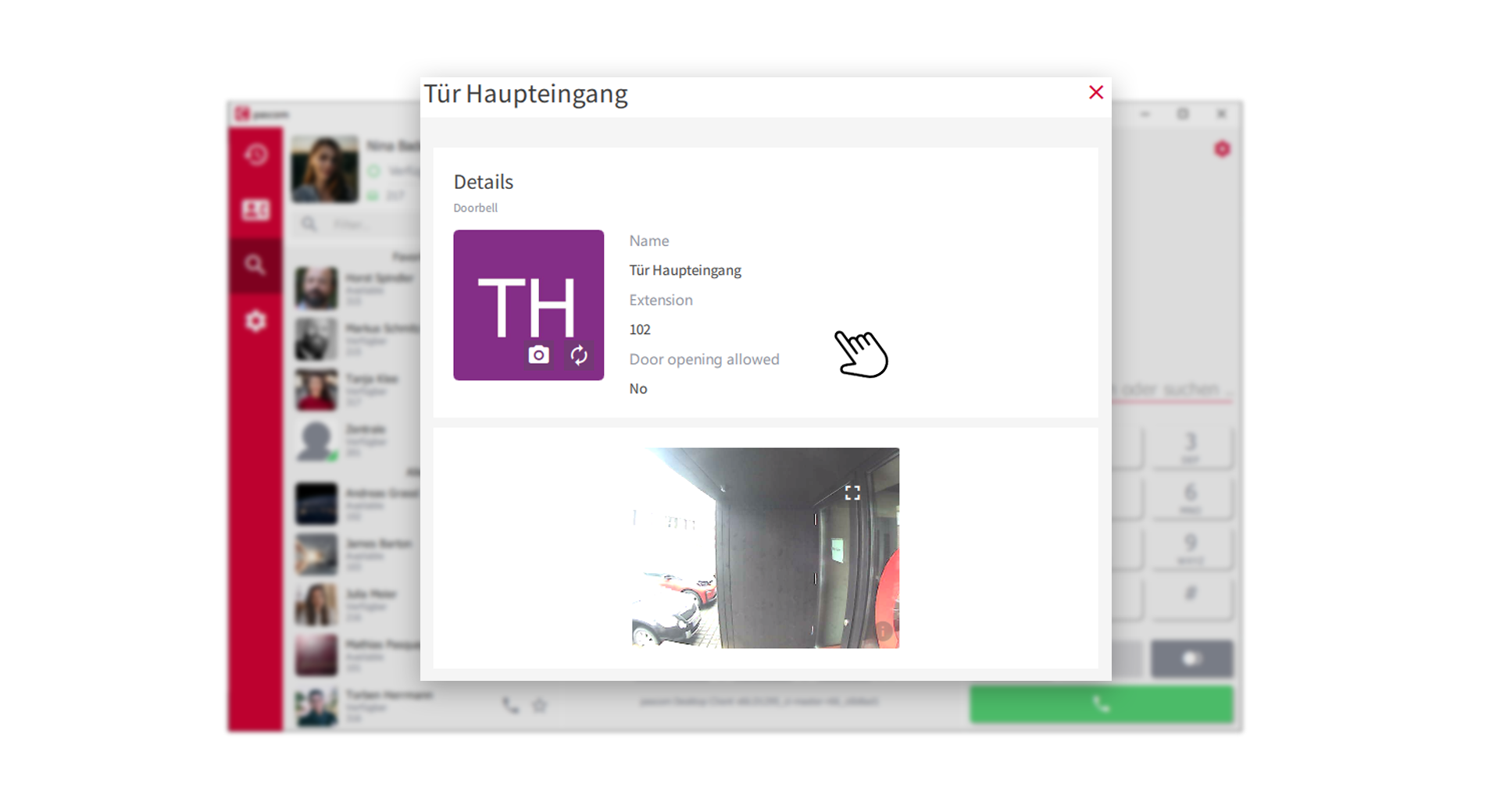
Intercom User Gudie
The pascom telephone system allows extensive interaction with Intercoms. In this manual you will learn which functions can be used.
2 min. read
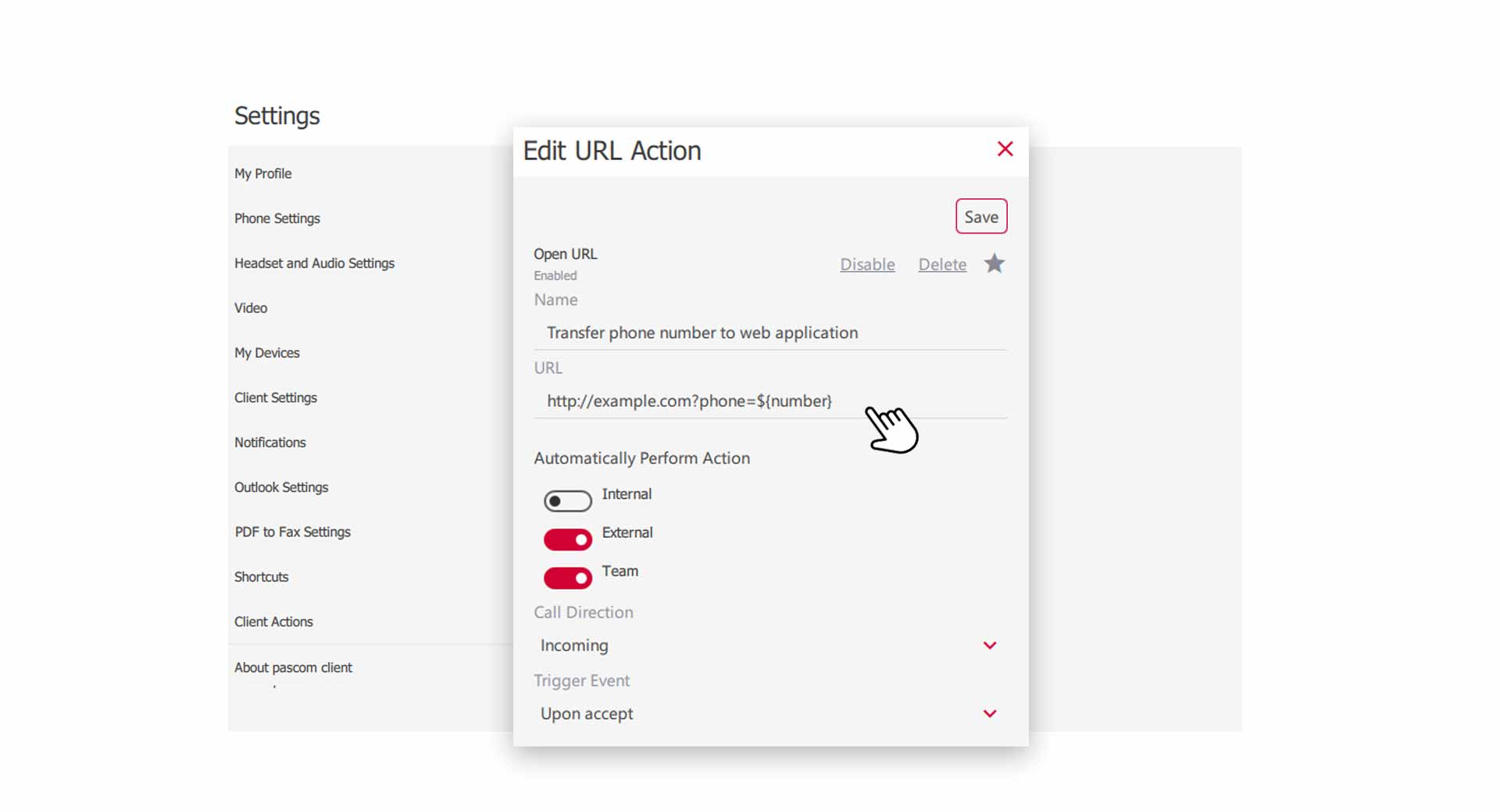
How to use Client Actions
In this tutorial we will show you how to use client actions and transfer call data to an 3rd party application.
4 min. read

Use Kuando Busylight
The Kuando Busylight enables a visual presence display in conjunction with the pascom client
2 min. read
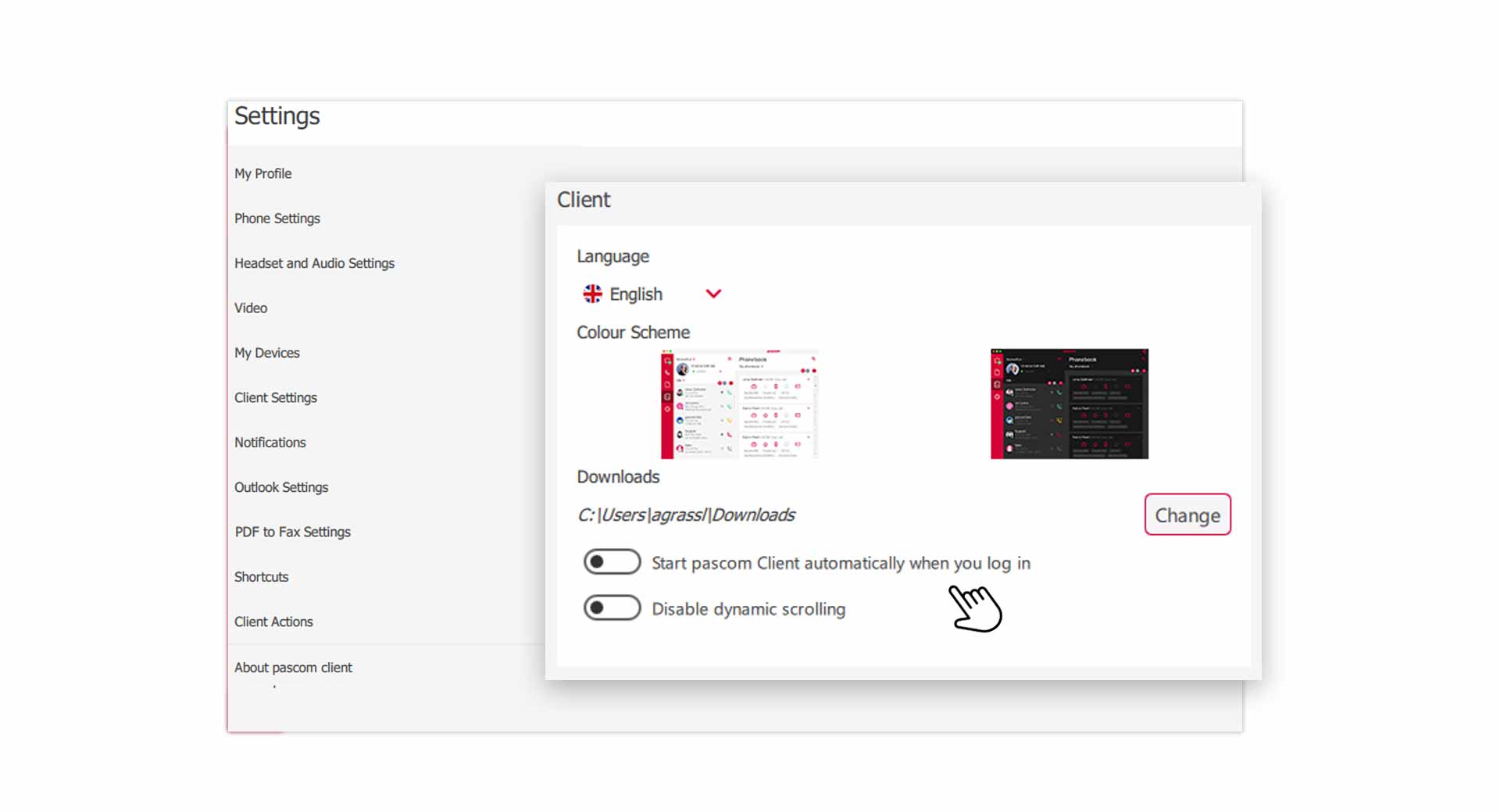
pascom Client Settings
In this tutorial you will learn which settings you can make on the pascom client.
3 min. read
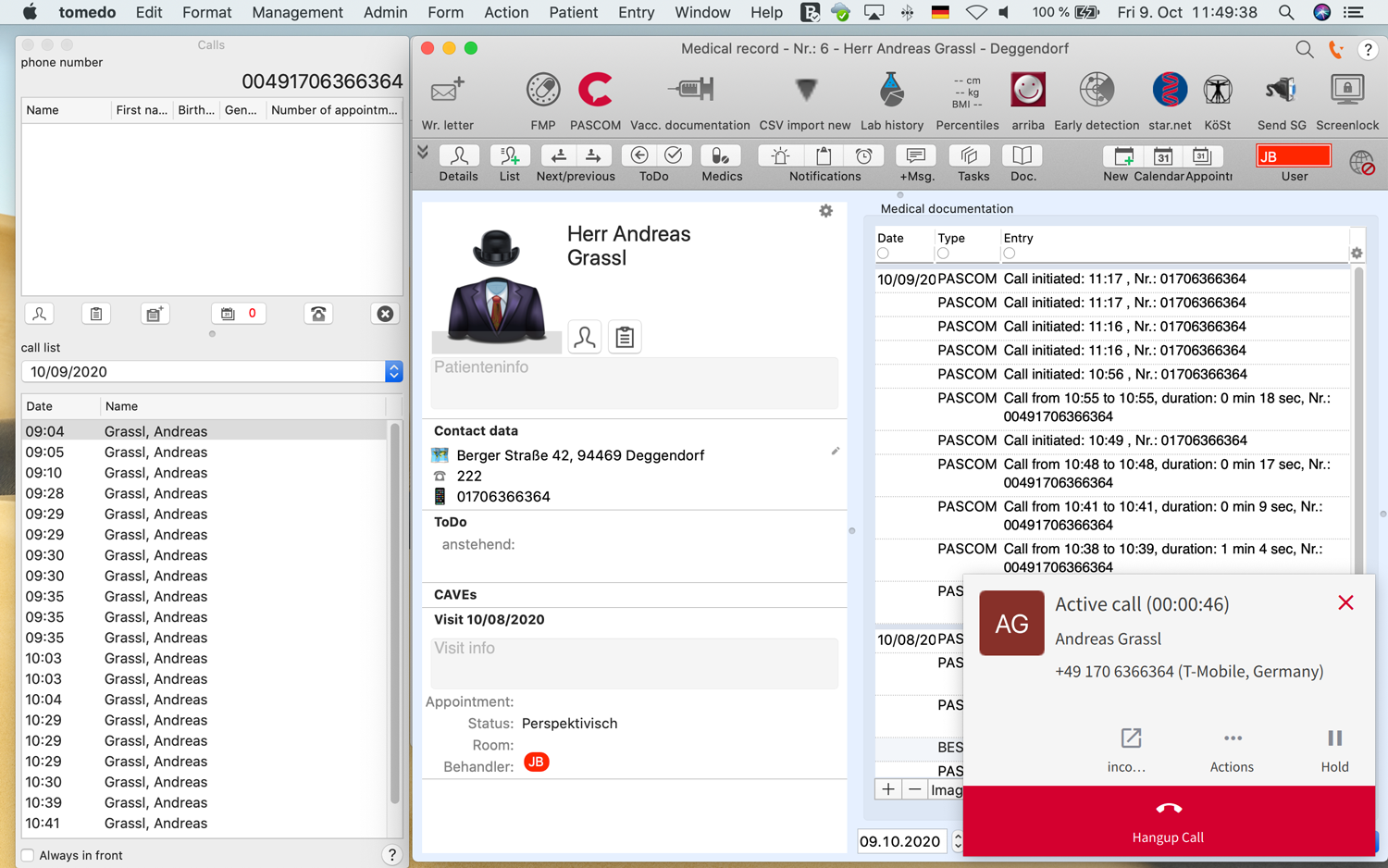
How to use the tomedo® Integration
In this tutorial we show you how to use the tomedo® integration.
1 min. read

Mobile App Troubleshooting for Android and iOS
In this guide, you will find useful help for individual problem cases that can occur on Android and iOS operating systems.
4 min. read