Mobile First: The Future of Business Communications
Everywhere you look, they are there to see. The mobile dominates the communication landscape and is now taking hold in the business world. As with all tech, as popularity grows, common misconceptions are bounced around as arguments against using said new technology. In the case of mobile VoIP, the technology is not in its infancy. It has been around for yonks and while there may be a slither of truth to the misconceptions, in most cases they are outdated and in some just plain wrong. So let’s take a look at the top misconceptions and debunk them.
1. Sharing Private Mobile Number
If your company decides on a Bring Your Own Device (BYOD) approach to mobile communications, you will need to use your own personal device to make and receive business calls. This leads many to think that their private mobile phone number will be shared with colleagues and customers. This is simply not the case. A well planned and extensively developed mobile communications app will never share your private number with the outside world.
For example, the pascom mobile VoIP apps for Android and iOS has an optional step to add your mobile number. For users and businesses alike, adding your mobile number is acctually extremely beneficial and highly recommended. In the case of pascom, the pascom Mobile Hub makes light work of integrating mobile phones and delivers a whole host of functionality such as the “One Number Concept” and GSM fallback. As the name suggests, the One Number Concept means making and receiving calls using just one number. Now this is the clever bit, the pascom phone system knows your office number and mobile phone number and uses this information to “translate” technologies to ensure you only ever share one number when making and receiving calls via the pascom mobile number and you guessed it, that number is your office number.
2. 24/7 Availability
Yes, mobile VoIP apps are designed to increase employee availabilty and therefore productivity. On the flip side, you might feel you can’t switch off and disconnect from work. This phenonmen is actually quite a serious issue as many feel the line between employer expectations and employee downtime are becoming too blurred, so much so that in some countries there is even legislation to protect employees.
That said, there are a few things that employers and employees can do to mitigate things. First up, as an employer it is possible to enacted intelligent Automated Call Distribution (ACD) (the fancy term for how calls to certain numbers are routed) and integrate business hour time checks to ensure calls to “hotlines” or queues are only routed during those times. As an employee, most mobile VoIP apps will include a DND mode which basically tells colleagues and the phone system that you are not available.
The pascom mobile VoIP app has even more tools that can be used and takes protecting your private time to another level. If your phone system administrator provides the required permissions, users can use their mobile app to dynamically log in and out of queues while pascom’s Find Me Follow Me settings can be used to turn off calls to your mobile device.
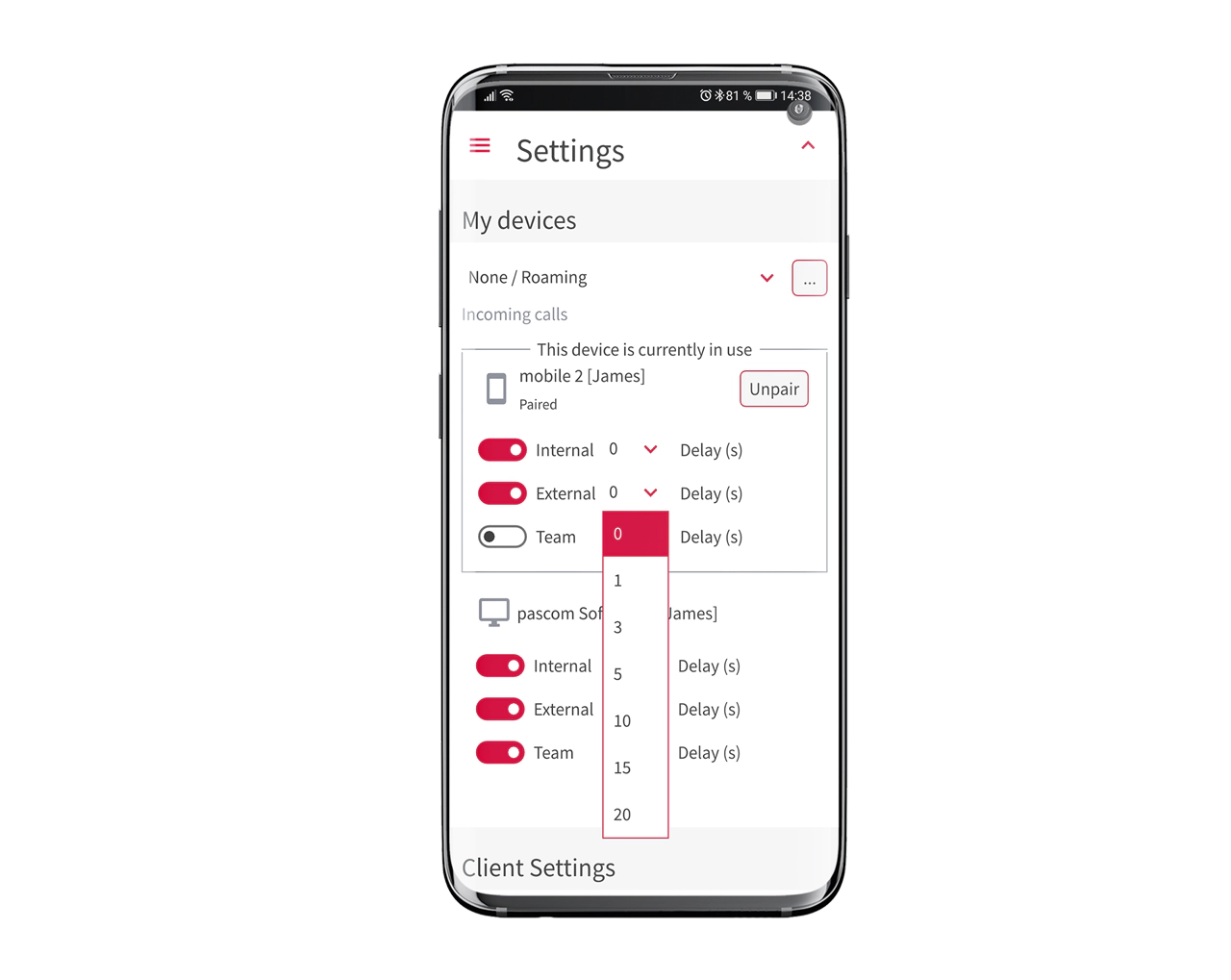 pascom Mobile App Follow Me
pascom Mobile App Follow Me
3. Audio Quality
Just like it’s desktop predecessor, mobile VoIP is dogged by claims of poor audio quality. And just like with it’s older sibling there is some truth to the matter. Firstly, in days gone by, mobile network internet coverage and speeds where just not there and mobile devices did not have the capability to support higher speeds. This has changed and will continue to change for the better thanks to 5G. What this means is that faster, more stable internet connections are more widely available whether using mobile Internet or WiFi.
Further to this, advancements in Audio Codec technology mean that bandwidth requirements to transmit clear, understandable audio have been significanlty reduced. For example, the OPUS codec is amazing at delivering crystal clear audio even when internet speeds are slow and sluggish.
4. Connectivity Issues
Again, the issue with connectivity problems did have some merit to it. But again, as with Audio Quality, the availability, speed and reliabity of mobile Internet has improved dramatically to the point where the argument is almost mute.
But what if you’re in the middle of nowhere, up a mountain or in the middle of the woods with limited Internet? Well, the mobile Hub from point 1 comes to the rescue here. The ability to incorporate GSM technology into the pascom phone system allows calls to still be routed via GSM if required. If you receive an inbound call on your office extension and your smartphone is not reachable via the Internet, the phone system will automatically push the call to your GSM phone number. Currently (pascom 19.15) an internet connection is still required to make calls, but it is still possible to make an outbound call even if have a weak internet connection - all you need to do is use the GSM toggle switch in the dialpad.
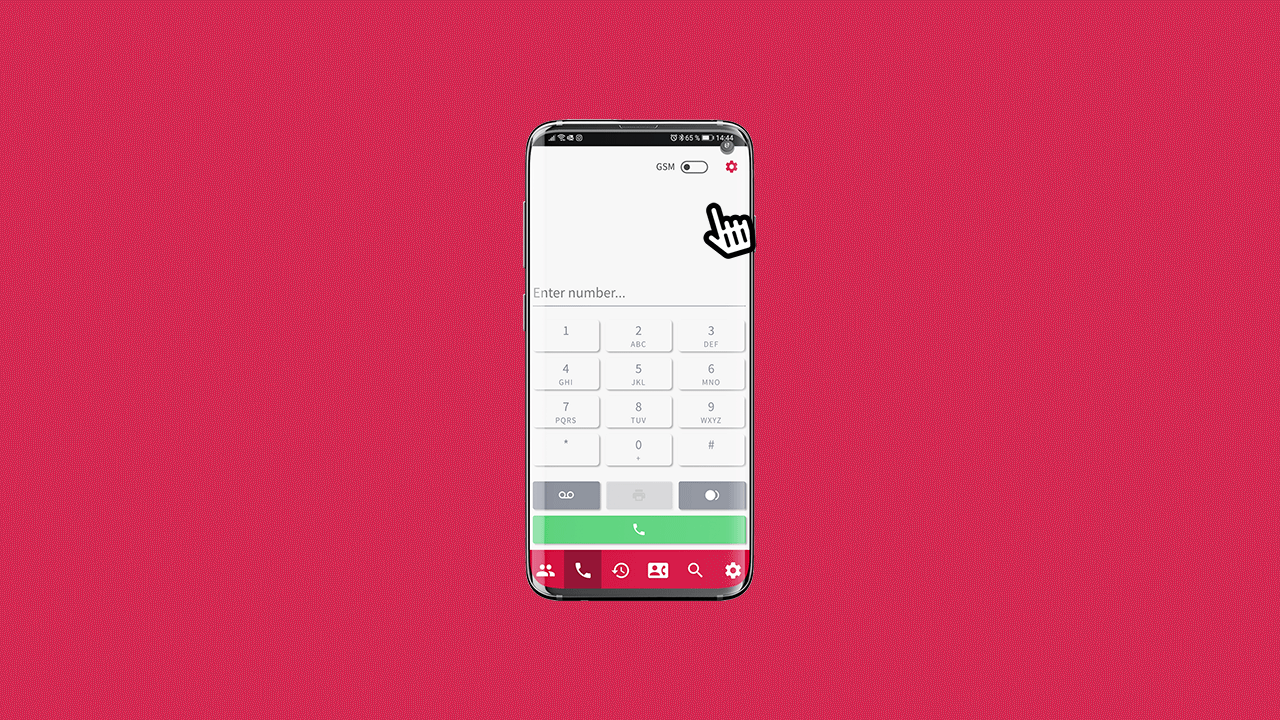 pascom Mobile App GSM Number
pascom Mobile App GSM Number
5. Mobile VoIP App Features and Usability
The arguement that Mobile VoIP apps provide users with a limited, difficult to use feature set no longer holds true. The leaps in developement of mobile technologies over the last 10 years mean that business mobile VoIP apps now have all the functionality one needs and more.
Moreover, as competition within the telecoms industry has heated up, competiting on feature sets alone is no longer viable and there has been a massive focus on reliability and usablitity. It is this focus on the User Experience (UX) that means cumbersome, low feature apps are now very much a thing of the past.
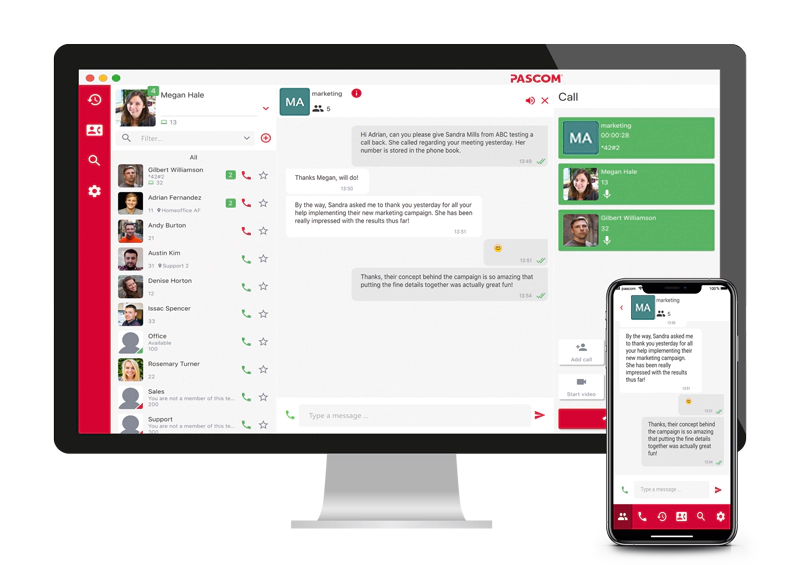 pascom Mobile Team Collaboration
pascom Mobile Team Collaboration
A case in point, our pascom mobile VoIP apps are developed on exactly the same framework as their desktop counterparts. This delivers an exact look and feel to the apps and ensures accessing features and performing telephony functions can all be done using the same workflow no matter which app you use.
Of course there are differences as the mobile apps have to be developed and optimised for smartphones and tablets, but these differences are so minimal that even the most exacting user would likely simply skip over them.
6. Simple Deployment
Another often quoted arguement is that enterprise mobility strategies are often complex to deploy and manage. This may be true for some companies and vendors because there is a lot of complicated technical information that is required to onboard a smartphone or tablet as a SIP softphone.
However, it need not be the case. One thing that will greatly simplify the whole process is to choose a phone system supplier who have developed their own mobile VoIP apps as opposed to integrating 3rd party apps.
A great example of this is that a lot of the technical stuff can be packed into a QR code that can then be scanned using the mobile devices camera, removing any complexity from the deployment. In fact, onboarding a mobile device can be down in as few as three simple steps that any end-user can do - just take a look at last month’s HowTo Mobile VoIP Apps post.
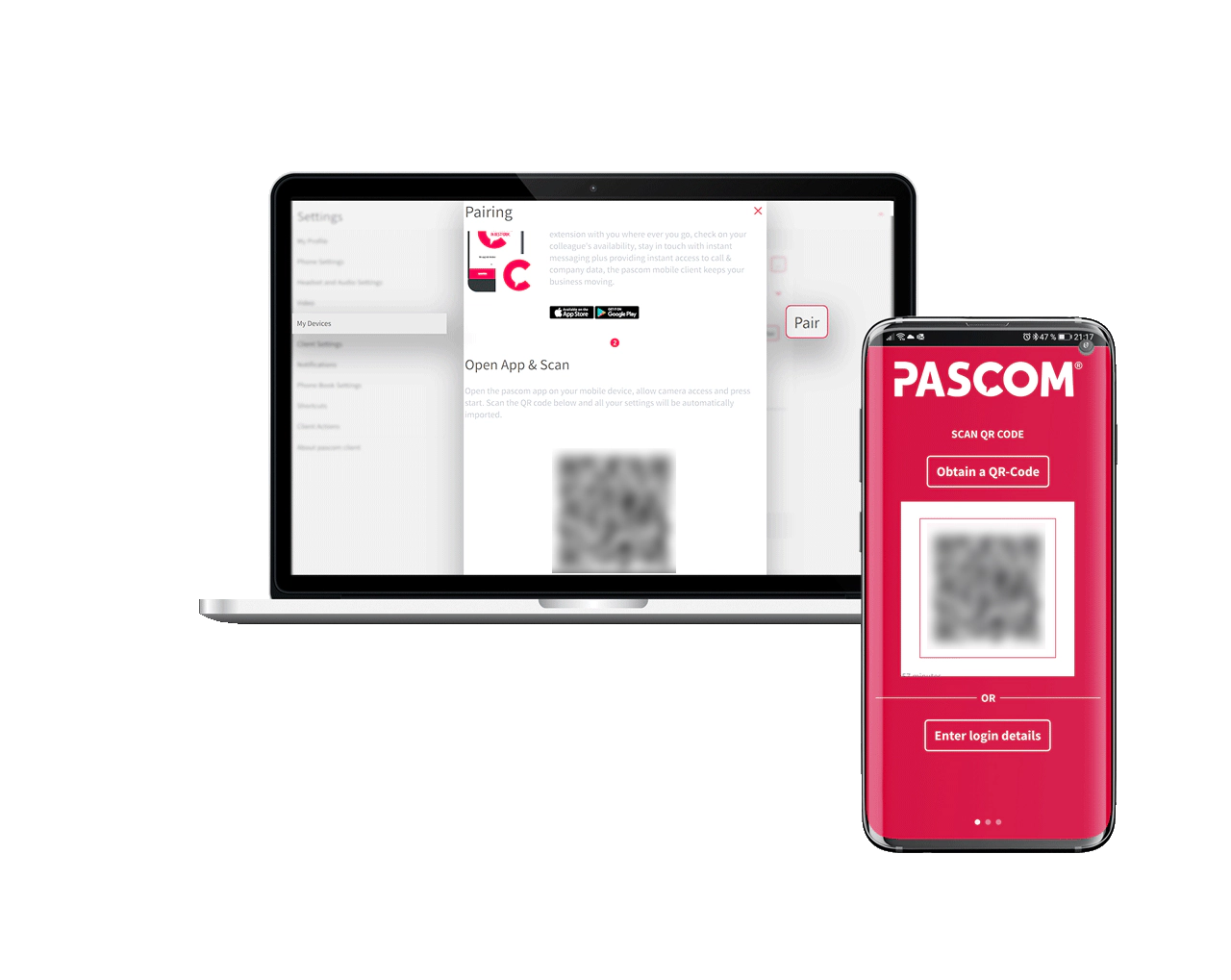 pascom Mobile App Pairing
pascom Mobile App Pairing
Another potential obstacle that can complicate deployment is disunity. Every mobile phone vendor is different, each version of Android is different and that can create some serious issues both for deployment and security.
Again choosing a vendor that develop and test their own Mobile VoIP apps for Android and iOS will save time and hassle and reduce ongoing management workloads. That means the only real deployment decision that companies and their IT departments need to make is whether to adopt a Bring Your Own Device (BYOD) or Choose Your Own Device strategy (CYOD).
7. Mobile VoIP Security
Security concerns surrounding VoIP telephony and mobile VoIP are very valid, particularly in today’s climate where the threat from cyber crime has risen significantly. Cyber threats invaribly search for the weakest link in the chain and often private devices such as mobiles are more exposed than company controlled devices. As such, effective mobile device management (MDM) and Identity Management (IdM) protocols are essential regardless of whether you choose a BYOD or CYOD mobility strategy.
Focussing purely on the apps and the VoIP telephony side of things, choosing a phone system vendor, like pascom, that places great emphasis on security will be one of your greatest assets here. Without going into too much technical detail, there are a number of steps that phone system and mobile VoIP app vendors can take.
Firstly, the QR code that is scanned is only valid for a limited period of time meaning that it cannot be easily copied and replicated to be used by a nefarious 3rd party. Secondly, voice traffic encryption is a vital defense against VoIP fraud. Per default all voice traffic accross a pascom communications solution is encrypted using Transport Layer Security (TLS) protocols which is now the industry standard.
The final obstacle to mobile VoIP security is the interconnect between the secured phone system network and the inherently less secure mobile / WiFi networks. One of the best countermeasures, which incidently is included in all pascom phone systems, is to look to cloud technology and deploy a Session Border Controller (SBC). The SBC not only authenticates all Sessions (traffic) at the Border of the phone system’s network, it also encrypts all the traffic as well.
Detailed User Guides
As a further source of information, we’ve updated our phone system documentation with some useful user guides which are written specifically for you, the pascom app users.
They cover every aspect of the pascom desktop and mobile apps, so are definitely worth checking out:

We’re here to help
If you have any queries about pascom phone system, the pascom apps and features and how to use them, then check out some more posts one our blog as well as our desktop client, mobile app and web client user guides as link above.
If you, your team, your colleagues or customers could benefit from an effective all-in-one business communications solution, then we’re here to help. Just give us a call on +49 991 291691 0 and get started with our free cloud phone system edition.