Introducing Asterisk Phone Systems – How to get Advanced Call Queuing with Asterisk Call Strategies
Ever wondered how to get your Call Queues to ring all your agents in a specific order, all at once or sequentially? Well wonder no more. Following on from last week’s Asterisk Queues tutorial, it is time to take at Asterisk Call Strategies.
In today’s tutorial, we take a look at the call strategies available to you, what they are and how they differ. We also cover the different timeout options available, what they do and how to configure them.
Asterisk Call Strategies Explained
There are numerous call strategies available in Asterisk that can be used to distribute calls to queue members. A complete definition can be found in the queues.conf file within your Asterisk phone system , but we have listed the most important below:
| Call Strategy |
Description |
| ringall |
Default Asterisk Call Strategy which rings all available agents
until the incoming call is answered. |
| leastrecent |
Starts by first calling the interface (agent, user, extension etc)
that was least recently hung up within the queue. |
| fewestcalls |
Starts by first calling the interface with the fewest completed calls.
Only suitable for very specific scenarios, so do not use this in normal scenarios. |
| random |
Starts by calling a random interface first. |
| rrmemory |
Round robin system which remembers which interface answered the last incoming call
and starts with the next interface in the round robin. |
| rrodered |
Same as rrmemory, except it always follows the same member order as
defined in the queues.config file. |
The next important step to take note of is the timeout option. This is where call strategies and queues can get a bit complicated as there two timeout options which can be configured. Firstly, within the queues.conf file, after defining your call strategy you can define a timeout option. This option will determine how long your strategy will call an interface before moving onto the next one.
The second timeout option can be found within your dialplan under your queue’s extension. This option, as illustrated below, is the length of time the incoming caller is kept within the queue application before moving on to the next step in your dialplan should the call not be answered.
exten => 300,1,NoOp(Support Team)
same => n,Dial(support,,,,120)
same => n,Hangup
Using the syntax shown here:
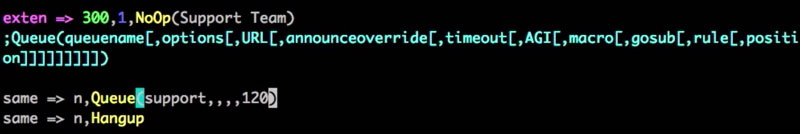 Asterisk Queue Timeout Syntax
Asterisk Queue Timeout Syntax
Stay tuned for next time when we take a more detailed look at how to configure dynamic team members within your call queueing systems.

Final Word
A well-configured business phone system that oozes useful tools, delivers excellent audio quality and intuitive call flows will leave callers with a highly professional impression. The configuration options and application availability and how well they are utilized will have a decisive impact on how professionally you manage your calls and therefore how your customers view your company. The switch to a pascom VoIP phone system solution provides the opportunity to not only upgrade your internal collaboration but also to redefine telephony in your company.
If you would like more information regarding pascom and our Asterisk based PBX software, please visit our website or give the pascom team a call on +49 991 29691 0 to discuss your requirements and get started within minutes using our free hosted business VoIP phone system edition.
Until next time, comment, share, like and most importantly – Happy VoIPing!