VoIP And Emergency Numbers: All You Need To Know
One of the main advantages of modern IP communication solutions such as VoIP and SIP trunking services is just how flexible they are. Combine these services with a cloud phone system, then providing there is an Internet connection, your business communications tools can be accessed from literally anywhere in the world. As such, IP and cloud business communications ensure your employees are able to reach new heights in productivity and ultimately drive your business forward, which is what really matters.
However, before you make the switch to a new business phone system or migrate your fixed-line voice services from the ISDN to the new business telephony SIP standard, there are a few things to consider – and none are as important than access to emergency telephone numbers. Just like with traditional telephony services, SIP trunks must adhere to certain regulations. One of the most important of these is that every user must be able to access the emergency services. In itself, this is relatively straightforward – it is just a phone call after all.
The Problem With VoIP and Emergency Numbers
Paradoxically, when it comes to having the ability to call emergency numbers, these exact benefits present a significant issue that cannot be overlooked. When calling the emergency services, there are few things as important as location tracking. In the not so distant past of fixed line telephony, if someone needed to call the emergency services, they dialled 999, 112, 911 or the local emergency number and their location was tracked and logged via the phone line. Calls made from mobile phones presented another issue, which mobile network operators overcame by incorporating GSM triangulation services into their networks.
So what is different with SIP trunking service and cloud based business communications? Simply put, cloud VoIP and SIP services can be accessed from anywhere via the Internet and this makes location tracking a significant and potentially extremely serious obstacle to overcome.
What You Need To Know About SIP and Emergency Numbers
Depending on where in the world your business is located, the name for emergency call routing may change (E112 / E999 / E911), as may the number, but the concept is the same. The next step is to perform a detailed analysis of your business, your requirements and your communications infrastructure and here are some key points that you should consider:
Access
Each user in each country must be able to access the emergency services of their country just as they would if they were using a traditional phone line.
For example, if you operate in multiple countries or have multiple offices you need to ensure that each user has access to their local emergency services. This can be done by incorporating SIP trunks for each location into your business phone system. Your phone system vendor will likely have a number of approved SIP providers that can help narrow down any potential options.
Next, you will need to add each emergency number to the phone system configuration. With pascom, this is relatively straightforward and can be done in a matter of seconds by following these simple steps.
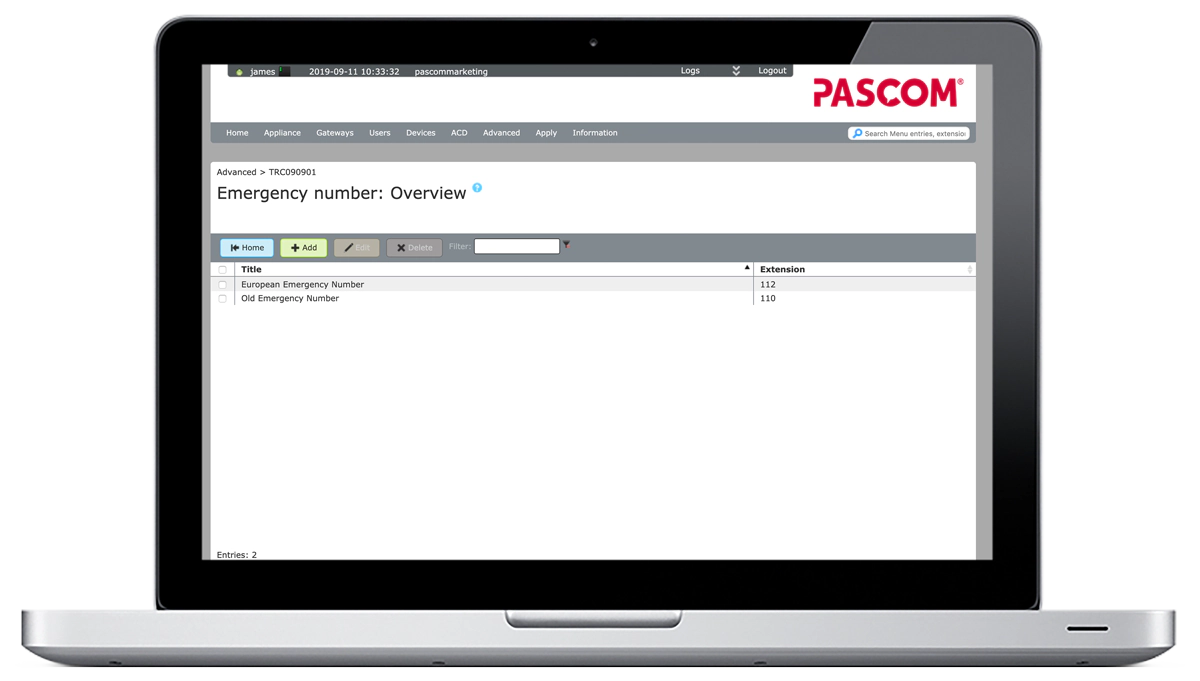 pascom phone system emergency number configuration
pascom phone system emergency number configuration
Location
Emergency calls must also transmit the caller location so that the first responders know where to go and the first thing you need to know is that this information is NOT transmitted by the phone system (i.e. PBX) but the carrier over which the call is made.
This is where things get a bit murky. The location data attached to a SIP call changes from VoIP provider to VoIP provider, although a general rule is that the location provided to the emergency services would likely be the contract owner address i.e. the invoicing address. However, should your business utilise an internet connection coupled with SIP services such as the services offered by Deutsche Telekom, then the location data provided to the emergency services will be the DSL / FTTH connection address i.e. where the services are delivered/installed. Alternatively, some providers allow you to configure the trunk location data to be transmitted in the setup settings.
A further consideration regarding location is that the services are accessible from anywhere. This means that the location data may not match where the caller is actually calling from. This is particularly true for hosted cloud phone systems and centralised platforms that have consolidated multiple trunks to one central platform.
Given the different approaches by different providers, it is clear that IT and phone system managers must talk to their voice provider(s) and uncover how each provider handles emergency calls.
Direct Call Routing
The call must be routed directly without any phone number / calling line identification (CLI) manipulation. In other words, the number that starts the call should be the number transmitted. This makes it easier for the emergency services to call back if necessary and to identify the user who made the call.
Make Sure You Test
Before you go ahead and dial 999, 112 or 911 to test your business telephony services emergency phone number access, it is your responsibility to check the legalities and recommended best practices for each country you require. Speak to your SIP provider(s) AND local authorities as they will be able to provide you with this information.
Once you have checked and configured everything, you will need to check that your phone system correctly handles emergency calls on each of these trunks. This is especially true if you choose a provider that has not been tested with your phone system. But even if your SIP provider is certified with your VoIP phone system, it is still considered best practice to perform a test call.
As mentioned above, speak to your provider(s) about the best practices for each area or country where you need to perform tests. Generally, you will need to make an appointment with the local emergency services contact centre (often via the non-emergency number) and then do the call. The centre will provide a time during low call volumes, to ensure that your call does not prevent someone else from getting the help they require.
As the purpose is to determine whether you can actually make an emergency call and that the contact / information is accurate, it is best to keep it short and to the point.
The information you need to confirm as accurate is as follows:
- That the caller ID (i.e. phone number received) matches the number you are testing
- This also includes any direct inward dial (DID) numbers if you use them
- That the address information attached to the number is correct
- That the company name is correct
- That the Call Back Number matches the number you intended to send
- That the information is populated in the correct fields on the dispatcher’s screen
- This ensures that all the information is mapped to the correct values
Test Call Example
As such, a test call should go something similar to the following:
Hello, this is a NON-EMERGENCY Voice over IP test call for a new installation. Are you available to confirm the details of my call or should I reschedule?
Always check that they are free to do the test – even if you kept your time allotment, you never know what is actually happening.
Did you receive Caller ID information? Can you confirm the number for me?
Caller ID can also be referred to as ANI – Automatic Number Identification. If you send a call back number, you can also ask for this number to be confirmed.
Did you receive any address information? Can you confirm the company name & address for me?
Address information can also be referred to as ALI – Automatic Location Identification.
Can you confirm that the information appears correctly on your screen?
Finally, check that the information sent appears correctly on the control agent’s screen. This ensures that all the contact information is mapped correctly i.e. house number, street, post-code, etc.
Once done, remember to thank the operator and hang up.
Now, you could shorten the process even further by calling and providing all the information and asking for a quick confirmation, but that’s information overload – keep it calm, simple and efficient.
Employee Guidelines
Finally, employees should be briefed on when to use and when not use the company business phone system for making emergency calls.
A great example of why this is so important can be seen with HomeOffice or remote workers and branch offices without dedicated systems. Through calling from a desktop softphone or a desktop phone connected to the company phone system, they could inadvertently provide the emergency services with the wrong address and phone information. Obviously, this is far from an ideal scenario, so it is imperative to train employees on what to do in case of an emergency.
It may seem odd for a phone system vendor to say this, but the fact is, making the call from one’s mobile phone is probably the best course of action. Why, well firstly, we all carry our mobile phones with us pretty much everywhere we go, so it’s convenient. Secondly, as the location of a mobile device is harder to track, the caller’s exact location is normally confirmed verbally. Finally and perhaps most importantly, you can be sure that the call will work which overcomes any misconfiguration issues or failures beyond your control such as no Internet access.
It is for these reasons, that we recently updated our mobile VoIP apps to automatically initiate all emergency calls via the phone’s inbuilt GSM calling applications.
Final Word
If in doubt, use your mobile. It is almost a given that no matter where you are in the world, by dialling 112 from a mobile phone you will be connected to the local emergency services. That said, it is better to be safe than sorry, so it is your responsibility to know the local emergency service numbers.
For more information and a free pascom business communications consultation, give the pascom team a call on +49 991 29691 201 and discuss your requirements. Before you do, be sure to get your free pascom cloud business VoIP phone system edition up and running in minutes.